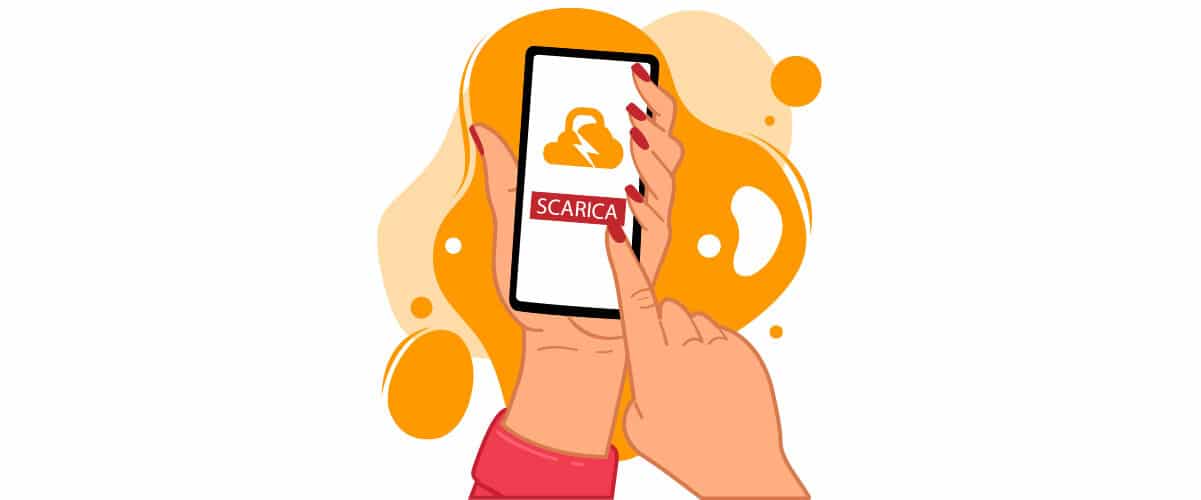“Safe search filter”: how to filter search results
“Safe search filter” is the expression used to indicate the tool that filters explicit results in a search performed using a navigation program on a search engine. The most popular of these filters is SafeSearch by Google. In this article we will see how these filters work and which are the most effective ones.
1. What does “safe search filter” mean?
The expression “safe search filter” refers to a small service that filters out explicit results from a search performed using a search engine. SafeSearch is the official name for the filter for explicit results in Internet searches integrated in Chrome, the program for Internet navigation by Google that is by far the most used in the world. But, in general, “safe search filter” indicates all the filters that act on searches, from all types of navigation programs and browsers.
As it can be easily figured, filtering out results from a web search means obtaining a partial list of websites as a result, which can be associated with the keywords typed in by the user. From the Chrome search, with active SafeSearch, Google excludes what it calls “explicit results”, hence all the websites that include specific contents. They can be linked to pornography or violence and, in general, they include all those websites that could hurt our sensitivity.
The “SafeSearch filter” is able to block single contents (texts, pictures and videos) even if, at a first look, the website may seem “clean”. In particular, the SafeSearch tool by Google activates the filter on the entire account, meaning the user will be protected every time he performs a search on all Google apps or services, as long as he is logged into his Google account. In this way, the navigation is safeguarded also on the smartphone, both on Android and iOS. Finally, it should be highlighted that SafeSearch by Google can be easily activated also after having searched for pictures. On the top of the result page, on the right, you can indeed see a small drop-down Google menu, which allows you to exclude explicit contents.
It is important to highlight straight away that filters that are included in a navigation program such as Google Chrome apply only to the results obtained while using that specific program. So, if you receive an explicit link or explicit content via email or chat, the Chrome-specific filter or other program-specific filters won’t be able to block it. Therefore, be careful because safe search filters do not protect from malicious links or from files downloaded from the web but, in the end, they only select the results in a web search.
From Firefox to Safari to Microsoft Edge (in this case it’s called Family Safety in the Settings), all navigation programs have a filter to remove explicit results from the research. But there exists a content filter also for web services like YouTube (the so-called Restricted Mode) and also in several streaming services like Netflix, Amazon Prime, Disney+ and on Apple (where it is called Parental Control). How can you find it? It will always be in the profile settings and/or within the menu items that concern privacy and security.
For example, on Netflix, which creates two accounts right from the start, one for adults and one for children, you can go to Profile and Family Filter in the Adults’ account and set predefined access limitations.
>> FlashStart protects you from a wide range of threats and prevents access to malicious websites ? Request a quotation or try it now
2. How does a filter protecting web searches work?
How does a filter for the protection of navigation work? The criteria on which Safe Search Filters are based is similar for all programs or apps that make it available. Generally, the search service exploits all the information memorized relative to a specific website. This information is collected through spiders that scan the web. A website will be marked and included in a given category depending on the keywords that define it. At this point, before publishing the results for a search by a user, the engine will already have filtered the websites, and the contents it has been instructed not to show, without us even noticing that. Because all of this happens in a matter of fractions of seconds.
In practice, safe search filters use the same filtering criteria as content filtering services like FlashStart, but limited to the results of the specific search engine. Content filters, which we discussed in depth, go way further than just preventing access to explicit contents and also block access to dangerous websites, independently from how they are reached, for example from an email or a message within a chat.
3. Why do you need a filter for web searches?
A filter for web searches is especially useful in a wide range of contexts. Certainly, within the family environment, to protect the navigation of the youngest users, but also in public environments like libraries and schools. Therefore, it can represent a first level of navigation protection but, as we have already said, using just one tool to filter the results of a search is limiting.
Indeed, “explicit” contents can come from other sources – emails and chats, for instance – and in that case a research filter cannot do anything. Moreover, pre-set filters in search engines do not protect the user from access to malicious websites.
4. Choosing the filter that best safeguards navigation
We should also remember that, in case we have a multi-laptop structure, it would be necessary to set the “safe search filter” on every device. So, it is better to go for a more effective solution.
Let’s think about an app or a service that works at the DNS level. This means that the service checks in real time whether the DNS (Domain Name System, the domain’s name), is included in a special list of websites considered dangerous (blacklist). In case this happens, the user’s navigation towards that website will be blocked, or else the website will be excluded right from the start from the search results.
FlashStart distinguishes itself among webfiltering services for its response speed, since it can count on an Anycast network and counts also on the integration with the Microsoft Active Directory, which is not offered by all service suppliers, to grant higher service quality on Microsoft networks and with different connected devices.
Through a dedicated option available on its dashboard, FlashStart allows the activation of the safe search for Google, Bing, DuckDuckGo and YouTube. Once the safe search is set up by FlashStart, it cannot be removed by the user, hence granting the highest security in business and/or educational networks.
Finally, FlashStart has realized a dedicated solution for households to protect the navigation of adults and youngsters. ClientShield is a content filtering app easy to configure and use and that fully carries out the task of protecting the navigation on all the devices used within the family.
>> FlashStart is fully cloud-based and easy to activate ? Request a quotation or try it now
You can activate the FlashStart® Cloud protection on any sort of Router and Firewall to secure desktop and mobile devices and IoT devices on local networks.