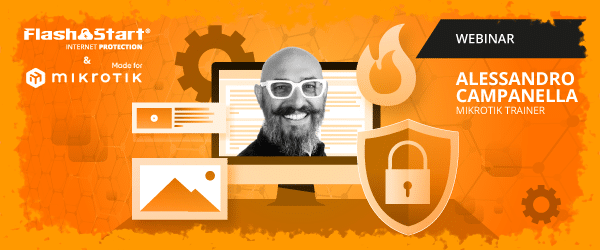FlashStart has been certified as a “Made for Mikrotik” software platform.
It guarantees an official acknowledgment and a full compatibility on any Router model and OS version!
FlashStart & Mikrotik
Special thanks to Maher Haddad for making a comprehensive technical and explanatory video for FlashStart on how to protect Internet browsing using FlashStart and Mikrotik.
Access to dangerous contents online can be a problem for many users. It is therefore right to preactivate an effective DNS filter that can counteract online threats.
Adult DNS blocking is the most effective method for preventing users from accessing inappropriate websites. By using a DNS server that automatically blocks access to these sites, it is possible to significantly reduce the risk of exposure to inappropriate or dangerous contents.
In the video we will look at how DNS blocking of content works and how FlashStart can perform DNS filtering using the MikroTik router.
What’s MikroTik
MikroTik is a latvian company founded in 1996 with its main offices in Riga.
MikroTik produces hardware and software for Internet devices all around the world and focuses on routers and wireless ISP systems.
MikroTik’s retail chain is a very critical part of its business and covers almost the entire world. A growing number of resellers combine website blocking with Mikrotik to block ddos attacks, router block dangerous websites, and mitigate the impact of wasted time at work and This is why FlashStart, which has become ‘Made for Mikrotik‘, can continue to guarantee the safest possible navigation.
Try safe surfing for free !
The best solution
for filtering malicious contents for MikroTik RouterOS
FlashStart is the innovative content and malware filter for MikroTik RouterOS devices. It requires no additional hardware or software and does not perceivably impact Router performance. It works as a cloud and inspects all DNS resolutions, and it filters internet access according to the end user’s defined security policy.
FlashStart is a high quality, fast and easy-to-use solution which is designed to be sold by the MikroTik retailers community worldwide, becoming a ‘Made for Mikrotik’ with great determination.
Hundreds of Mikrotik’s retailers and distrubitors are successfully using FlashStart to increase the value of their RouterOS installation, to directly compete against the more expensive UTM and Firewall.

Thanks to an easy and efficient automatic setup script, it is possible to enable content and malware Filter on Mikrotik’s device in just a few minutes, with the benefit of an immediate internet safe experience.
Also DNS redirection rules are already provided in our installation script to avoid DNS circumnavigation by users. Providing a safe and clean internet user experience is an excellent way to ensure safety in networks and avoid bandwidth bottlenecks and infections, with the risk of data loss.
A couple of easy firewall rules can automatically redirect any outbound DNS connection to FlashStart secure DNSs without the need to change resolvers into clients, a quite complex action on large networks and ISPs.
FlashStart, the ‘Made for Mikrotik‘, is easy to create additional rules to balance outgoing traffic to both secure FlashStart DNSs (185.236.104.104 and 185.236.105.105) and enforce network settings, avoiding users’ switching to a non-secure DNS resolver.

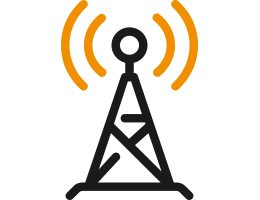
Mikrotik is also an excellent choice for Internet Service Providers, managing thousands of customers across fiber links, xDSL and Wi-Fi connections. FlashStart also adds an important feature to filter customers granuarly when accessing the Internet behind a shared carrier-grade NAT gateway: DNS over VPN. This cool feature creates a SSL-based VPN tunnel to only encapsulate DNS queries, creating a tunneled connections to FlashStart secure resolvers. In this way, despite many customers will share the same public IP address, our filtering platform will correctly identify any single customers. DNS over VPN can be easily setup.
MikroTik distributors and ISP network administrators can rely on massive provisioning to equip devices with content and malware filtering so that we will already have it by default.
FlashStart, ‘Made for Mikrotik‘ platform, also support dynamic IP authentication and DNS over VPN working model, making it easy to integrate everything on different network scenarios.

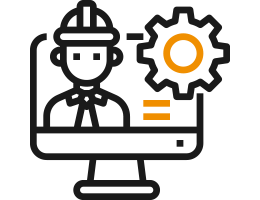
Thanks to our API set, it is easy to enrich customer’s reserved area by providing, for example, the most important reports about internet usage (blocked websites, traffic per category, malware detected, etc.).
It is also possible to pilot a large number of functions through APIs, making FlashStart integration an amazing plus, offering interesting information to users about internet safety and malware prevention.
Latest news about MikroTik
1. Why DNS is Important The Domain Name System (DNS) is a fundamental component of the Internet’s infrastructure, often compared to the…
In our recent webinar we talked about how to create dynamic address lists based on trust, improving your firewall’s ability to distinguish…
1. Introduction In an increasingly connected world, Internet access has become a key component of business operations. However, this continuous connection presents…
In today’s increasingly connected world, you’ve probably heard of “content filtering wireless router,” but you may not be quite sure exactly what…