
Optimize performance with Wi-Fi filters
1. Introduction
Wi-Fi filters are techniques used to improve the quality of the wireless signal on a network and manage traffic more effectively. These filters are able to limit network access to clients with a poor signal.
Most manufacturers implement spectrum analyzers in order to view the type of interference in different areas. These signals can come from other electronic devices, such as cell phones, radios and TVs, or from other nearby Wi-Fi networks.
By improving the quality of the Wi-Fi signal, the performance of a wireless network is greatly improved. This can be especially useful in environments where there are many Wi-Fi networks nearby, such as apartment buildings or densely populated urban areas. In addition to improving signal quality, Wi-Fi filters can also help improve the security of a wireless network.
>> FlashStart protects you from a wide array of threats and blocks access to malicious sites. Try it now: working with the internet has never been so secure!
2. Filtering MAC addresses
MAC address filtering is a security technique used to control access to a computer network. This technique is based upon the unique identification of each device connected to the network, known as a MAC address. It is a technique that many APSs have built into their Wi-Fi filters.
The MAC address is a unique identifier that is assigned to each network device during its manufacture. This address consists of six pairs of hexadecimal characters separated by colons and is used to uniquely identify a device on the network. By analogy, the MAC address is like a person’s ID card or passport: there can only be one, and it cannot be duplicated.
Wi-Fi filters, particularly MAC address filtering, allow only authorized devices to connect to the network. This is done by configuring the network router or switch to allow access only to devices whose MAC addresses are registered on a whitelist. In this way, any device that attempts to connect to the network and is not on the whitelist is blocked.
This security method can be very effective in protecting a network from unauthorized access, but it also has some limitations. Firstly, it is important to note that the MAC address is not a foolproof identifier, as it can be spoofed. Therefore, a malicious user could use a spoofed MAC address to gain access to the network.Secondly, MAC address filtering can be difficult to manage in large or ever-changing networks. If new devices are frequently added to the network, it is necessary to constantly update the whitelist to allow access. This can be a tedious and error-prone process when applying these types of Wi-Fi filters to the network.
There are other techniques, such as ARP, for improving network security, or the implementation of protocols such as 802.1X.
>> With FlashStart you can filter internet traffic in a fast and flexible way directly from the cloud → Try it now
3. Filtering according to traffic type
One of the biggest challenges facing businesses today is the efficient management of network traffic. The amount of data transmitted on corporate networks has increased exponentially in recent years, which has led to the need to implement traffic filtering solutions on routers and access points and to manage Wi-Fi filters in a more original way.
Traffic filtering is a technique that allows companies to control the flow of data transmitted through the network. This is achieved by configuring rules that specify what type of traffic should be allowed and what should be blocked. In this way, companies can ensure that their networks are protected from external threats and that bandwidth is available for critical applications and services.
Routers and access points are the key network devices that enable traffic filtering. Routers are devices used to connect networks and send data between them. Access points, on the other hand, are devices that allow mobile devices to connect to the wireless network. Both devices have the ability to filter network traffic. This is a widely used technique in Wi-Fi filtering.
There are several Wi-Fi traffic filtering techniques that can be implemented in routers and access points. The most common technique is filtering by IP address. This involves creating a whitelist or blacklist of IP addresses that are allowed or blocked on the network. Another technique is filtering by protocol, which allows companies to control the use of specific protocols on the network.
In addition to filtering by IP address and protocol, there are also more advanced techniques, such as filtering by content. This technique involves analyzing the content of traffic to determine whether or not it is secure, also known as DPI. DPI can identify attacks on the network by deeply analyzing the IP packet. Not all router models include this type of traffic. Ubiquiti Aps and routers include the DPI feature.
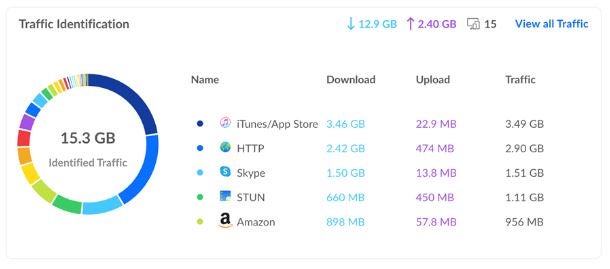
However, MikroTik does not have DPI at its disposal, but it does have other identification techniques such as TLS-HOST. Regardless of the router in use, FlashStart will help you solve the problem without changing your infrastructure or paying expensive licenses. In this article, we will fully explain how to implement our solution.
>> FlashStart’s artificial intelligence guarantees continuously updated protection for your browsing → Try it now!
4. Filtering signal strength in Wi-Fi routers
Nowadays, internet connection has become a basic necessity for most people. Therefore, it is important to have a good Wi-Fi signal at home or in the workplace. However, sometimes this signal can be affected by various external factors, such as distance, interference from other devices, and other factors. One solution for improving Wi-Fi signal quality is filtering based upon signal strength in routers. This process involves limiting clients on our network in order to improve efficiency.
Filtering Wi-Fi based upon signal strength is done through the router’s configuration. It is important to note that not all routers have this option; most business routers undoubtedly have it built in, but, in the case of a home router, it is necessary to check in the user manual.
The Wi-Fi filter for signal is generally applied based upon the signal strength of the clients; if one client in our wireless network has an average of -75, while the others hover around values of -50, it is not a maximum configuration; in such cases, it is fully better to apply a filter so as not to connect clients with poor signal and improve coverage or wireless design.
Another important aspect to consider is that Wi-Fi filtering based upon signal strength is not a definitive solution for improving Wi-Fi signal quality. It is necessary to consider other factors, such as the location of the router, the quality of the connected devices, and the number of simultaneously connected users.
5. How to integrate FlashStart with Wi-Fi filters in order to improve the network
Integrating FlashStart into your Wi-Fi filters can be a great option for improving the quality of your network. If you are looking for a solution to optimize the performance of your connection and ensure the security of your devices, FlashStart will help you in this process. FlashStart stands out as an easy-to-deploy DNS solution that not only protects your network from potential threats, but also allows you to verify which resources are accessible.
FlashStart is a security platform that allows users to control internet access and to filter out unwanted contents. By integrating this tool with your Wi-Fi filters, you can have more control over browsing on your devices and protect them from potential threats.
One of the best advantages of FlashStart is that, whatever your router may be, whether for home or business, it will adapt perfectly. With FlashStart you can follow the implementation guide very easily.
Once installed, you will need to configure security filters and set the restrictions that you want to apply to your network. It is possible to block specific websites, restrict access to certain applications, or set browsing schedules for devices.
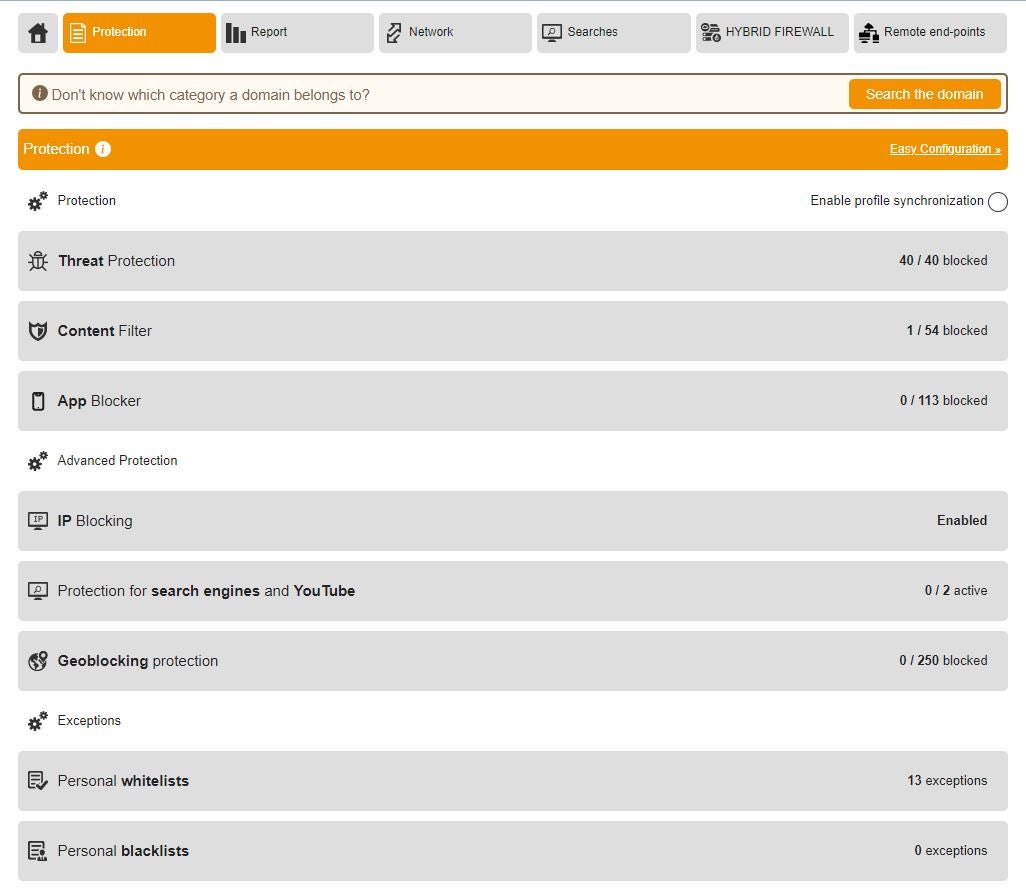
Moreover, FlashStart allows users to monitor activity on the network and receive alerts if suspicious behavior is detected. This way, you can be aware of what is happening on your network and take preventive measures, if necessary.
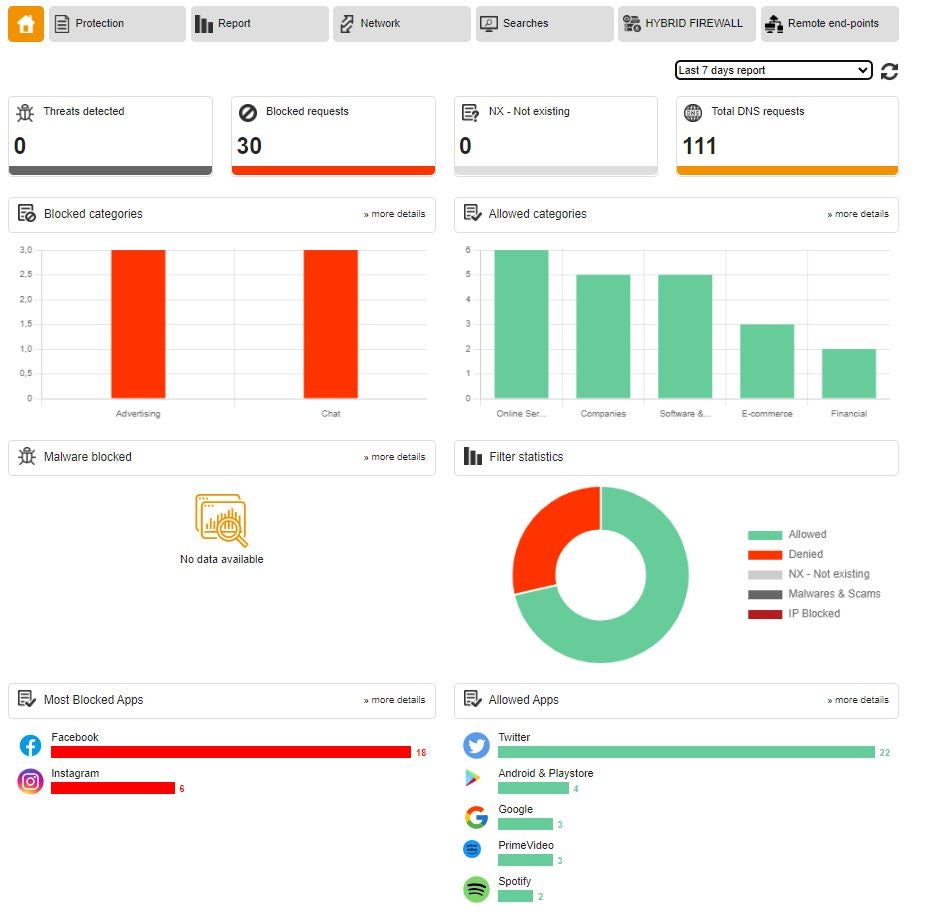
6. Summary
In short, Wi-Fi filters are tools which can improve the quality of the wireless signal on a network and manage traffic more effectively. Several types of filters exist, such as filtering by MAC address, which allows only authorized devices to connect to the network; filtering by traffic type, which allows businesses to control the flow of data transmitted over the network; and filtering by signal strength on Wi-Fi routers, which can improve network efficiency.
Also, remember that you can integrate FlashStart with Wi-Fi filters in order to improve network quality and security. These filters are especially useful in environments where access to certain types of traffic is important.
I hope this was useful for your blog – see you in the next post!
You can activate the FlashStart® Cloud protection on any sort of Router and Firewall to secure desktop and mobile devices and IoT devices on local networks.







