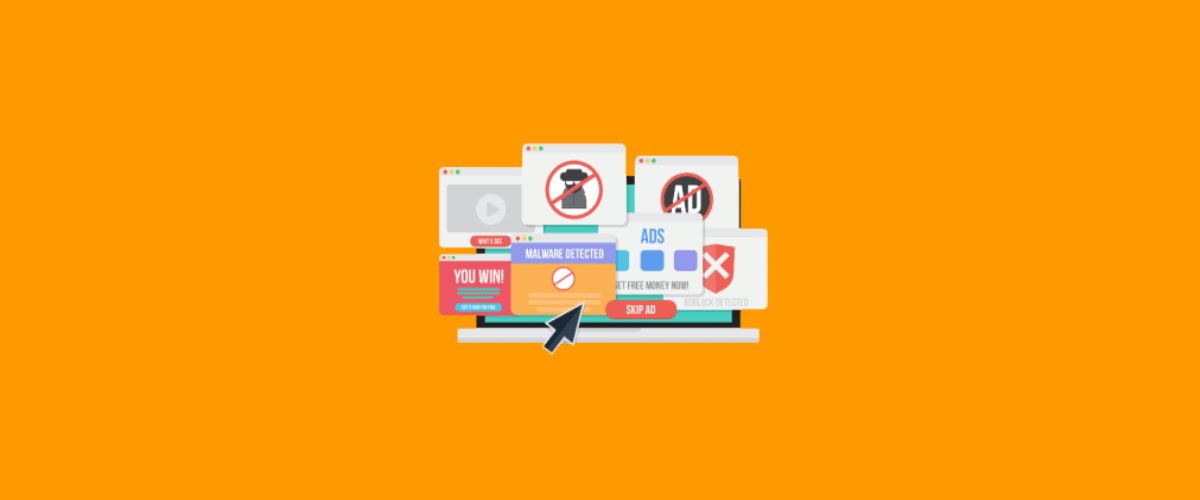
Limiting the access to specific sites
If you are talking about malicious content, undesired or unsuitable content or even simply elements that create distraction, limiting Internet access to specific sites is today a real necessity for many network administrators. In this article we will understand how to find dangerous sites and then block access to them thanks to the FlashStart Internet content filter.
1. Dangerous sites: evermore diffused and difficult to recognise
You are visiting a site when you notice something a bit strange: is it safe? Or you receive a tempting link and you want to click on it but you have a doubt: maybe it is hiding something risky? Ever more often we find ourselves up against similar situations and trying to decide if it is safe or not is getting more and more difficult.
In fact, Hackers are working harder and harder to create dangerous websites that are difficult to recognise, with user interfaces that are exact replicas of those from well trusted sites that make them appear to be legitimate, when in reality the scope is everything but legitimate. Limiting the Internet access to specific sites, in particular harmful sites, is therefore essential when guaranteeing the security of our interests as well as our devices.
>> FlashStart protects you from a wide array of threats and blocks access to malicious sites. Request a quotation or try it now
1.1 What does an unsecure site mean?
Dangerous websites are usually those tied to malware or phishing. With malware the hackers use sites that create replicas to tempt the users into clicking a link that activates a download that plants harmful material onto the victim’s device.
Instead, with Phishing the hackers try to convince the user into giving them their personal and sensitive information, such as financial information or access credentials to personal profiles on various portals. In this way the hackers can then obtain access not only in a direct mode to the finances of the unlucky victim but also, in the case of social profiles, contact lists or more, of the network of friends of the victim.
>> FlashStart protects you from a wide range of threats and blocks access to malicious sites → Request a quotation or try it now

2. Dangerous sites? How to uncover them!
How we can limit the access to specific sites on the Internet: There exists some red flags that indicate in a comprehensive way, even to the less expert out there, that a site is not in fact secure. Even if a true and proper handbook doesn’t exist, following are a few good practices that could help you out.
>> FlashStart’s artificial intelligence guarantees continuously updated protection for your browsing → Request a quotation or try it now
2.1 Basic aspects
Let’s start from the basics and concentrate on the essential elements: the website address. Some websites use the HTTP protocol and others the HTTPS one. The added S at the end signifiers ‘secure’, it also indicates the use of SSL – Secure Sockets Layer – that we can imagine as being an ulterior ‘layer’ of security that encrypts the connection between the server and the browser. The use of SSL is often indicated also by a small lock that can be found in the address bar. The lack of the S is therefore one of the first points to consider.
Other elements that we can easily notice when looking at a site are those tied to the images: out of focus, low quality, logos that don’t fully mirror the original ones, out of shape or too long or too wide, these are all signals that should capture our attention. If, apart from this graphic aspect, in the written content of the page we find typing mistakes or even grammatical ones we then have a series of elements that should make us think that the site is not legitimate. For a business, the Internet site often represents the first point of contact with clients and errors of this type are not allowed.
Finally, amongst the basic indicators we also have the name of the site itself: when hackers replicate an interface of a site such as a bank or any other type of payment service they cannot use the exact name and therefore a single letter or number could be different or even missing. Pay attention to these particulars, they could save you from some bad experiences.
2.2 Other aspects
Other aspects that are not so noticeable directly but should still grab our attention are:
» Pop-ups that appear all of a sudden informing the user that there is a security problem on their device or that there is an available update. The objective of these pop-ups is that of surprising and conning our unreadiness making us click the content proposed.
» A screen that is full of publicity, links, adverts on which you can click: in these cases, we could be talking about a legitimate attempt in gaining extra ‘ad revenue’ or even a more malicious objective.
In the first case, the owner of the site bombards the user with adverts hoping that they will click on one or two of them as this will earn them a fixed rate that they get from every advert clicked. In the second case the links re-address you to another site, a malicious one that could lead to you downloading some malware directly onto your device.
» Sites that offer expensive products or standard services at a discounted price as well as sites that publicise prizes, lotteries, shopping vouchers or quizzes. In these last two cases the non-legitimate sites could ask you for personal financial information for access to the publicised items but instead of saving yourself something you would in fact fall into a trap and become a victim of an economic fraud.

3. How to limit the Internet access to specific sites
FlashStart is a content filter based on DNS that allows you to limit the Internet access to specific sites.
3.1 FlashStart acts on the DNS level
The DNS – Domain Name System – is considered the Internet’s telephone index. It translates the names of the sites typed in by the user into numeric IP (Internet Protocol) addresses or, even more recently, alphanumerical corresponding and comprehensible to the web, to then re-address you towards the site desired. In this way we don’t need to learn by memory all of the numbers but simply by the name of which we associate the site.
Just as we discussed above though, often hackers exploit this incapacity of memorising and remembering numeric addresses and our preference for names that, for sites that we visit often, are quickly typed in without paying too much attention. It is in this juncture that one character could in fact be omitted or two letters could be inverted running the risk of ending up on a site that is in fact a not very faithful copy to the original.
It is at this exact point that FlashStart acts and it blocks the access to the site that has been searched for and the IP address that is associated to it that is included in the FlashStart cloud list. In fact, in just a fraction of a second, so fast that you don’t even notice that something is happening, the FlashStart content filter verifies if the desired site is included amongst those to block and then acts on consequence, showing a message in the case of a blockage.
3.2 FlashStart is totally based on artificial intelligence and cloud
The FlashStart content filter is totally cloud based and this offers various advantages to the user. Thanks to the Artificial Intelligence algorithms, FlashStart constantly scans the Internet looking for malicious sites that, once identified, are added to the FlashStart cloud.
The cloud is therefore always up to date and the users can enjoy the most complete protection available without needing to download updates or procedures that often ask for long system restarts.
The mechanisms of machine learning make the scans and the search for threats efficient and productive. In fact, by simulating the learning mechanism of the human brain, they can learn from their progressive experiences and then apply this once analysed and absorbed to a certain moment of the successive research.
3.3 FlashStart is flexible and it allows you to limit the Internet access to specific sites in total autonomy
FlashStart is the flexible content filter that allows the network administrator to choose which contents to make accessible to the controlled network. When scanning the Internet looking for threats FlashStart doesn’t only concentrate on the threats that are usually tied to malware, phishing or ransomware. There are two other types of content that FlashStart analyses and catalogues:
» unpleasant or unsuitable content, this includes pornography, violence, drugs, gambling, etc…: these are not considered illegal but, above all in some situations such as that of work or in the world of teaching, can be considered to be of unsuitable viewing seeing the circumstances:
» content that creates distraction and include the platforms for streaming music and video, online shopping sites, social networks and instant messaging apps: even though all of these sites are legal and their use is very common, their use can result in the loss of efficiency in a workplace.
In these cases, the network administrator can choose to block the total access to these sites or can even guarantee the access within specific time intervals, as for example on lunch breaks or even just for specific groups of people.
FlashStart in fact also allows you to replicate the user structure of Miscrosoft Active Directory and Google Drive and assigns profiles of different permits to different users. In this way, the buying department could always be allowed to access online shopping sites but will not be permitted to visit social media sites whilst the contrary could be valid for the marketing department. All this through one flexible instrument, re-programable and simple to use.
You can activate the FlashStart® Cloud protection on any sort of Router and Firewall to secure desktop and mobile devices and IoT devices on local networks.







