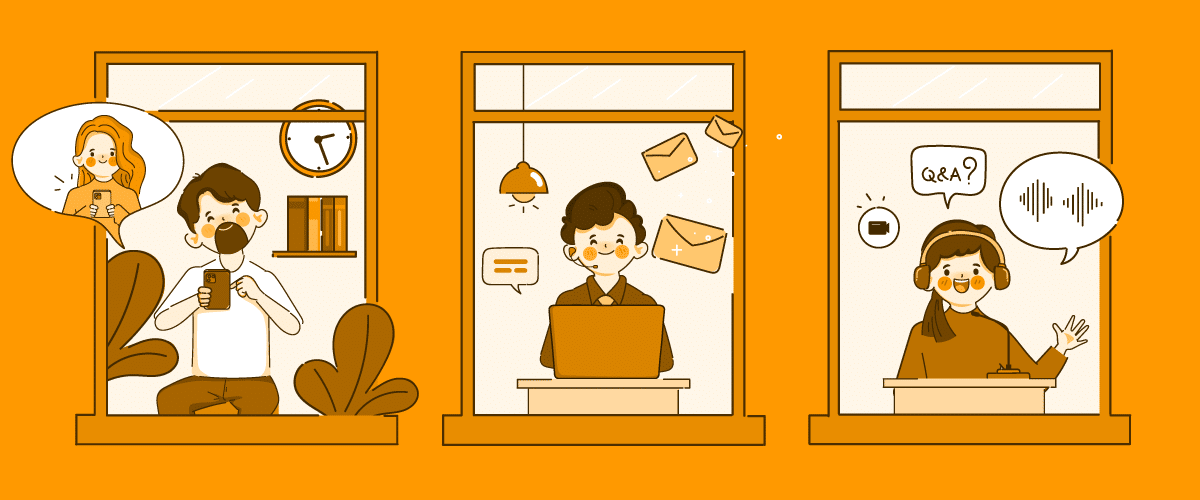
School filtering software: making education safe
The increasing use of the Internet as an educational tool, either for remote learning or for platforms that host school-related contents, has made the educational sector a preferred target for hackers. In this article we analyze the threats faced by the educational sector and explain how the FlashStart school filtering software can help schools of all levels grant their “users”, be they students, staff, teachers or the institution’s management, a safe Internet experience.
1. Cyber threats to education
According to Microsoft’s continuous reporting on cyber threats, the education sector is the most affected industry in the United States in terms of cyber attacks. Indeed, their survey on Global Threat Activity shows that over the last 30 days the sector of education was the one where devices connected to the Internet recorded the highest number of malware encounters: 82.9% compared to 8.2% in devices linked to the Retail and Consumer Goods sector, 3.9% in Healthcare, 2.4% in Telecommunications and 1.4% in Financial services.
These statistics highlight two main problems:
» On the one hand, the education sector is a preferred target for hackers. This is because it embraces a wide range of stakeholders: from pupils and students, to teachers, staff and the directory boards, up to government bodies and institutions dealing with educational services.
Reaching even one of these targets might result in the possibility of accessing a much wider network of contacts and, as a consequence, breaching a bigger set of data that attackers could exploit in various ways.
» On the other hand, the education sector is possibly one of those where not enough has been invested up to now in terms of cyber security. This is because, while the sector was probably one of the first to provide free Internet access to its “clients” (think about computers in school libraries), it was also one of the last to move to the provision of remote services.
In fact, while online courses have existed for quite some time now, it is only with the 2020 Covid pandemic that they became the rule, at least temporarily, for many educational institutions. Also, when the pandemic started, it was not only universities and institutions dealing with adult Internet users that had to move to the web, but also primary education and, in some cases, kindergarten classes, which took place online, thus adding a whole new range of users to the world of the web.
>> Protect your students online with the FlashStart school content filter, a school filtering software that makes online learning safe ? Request a quotation or try it now
2. Most common cyber security threats for schools
So, what are the cyber threats commonly faced by schools and educational institutions especially when they are not protected by a school Internet filter? Three main kinds of threats can be highlighted given the peculiarities of the sector:
» Data breaches
» Interruptions of service
» Exposure to inappropriate contents
2.1 Data breaches
Schools’ databases often include a wide range of information and data not only about their students achievements (or lack thereof!) but also about their psychological profiles as well as their family members (like the occupation of their parents or important facts about their family history). Also, schools’ servers generally host information also about their staff, teachers, prospective employees and previous ones.
On top of information about people, schools, especially in higher education, are more and more functioning as proper corporations and so in their files hackers can find information also about accounting and about grants and sponsors they may receive both from public entities, fundations and private donors.
This sensitive information can be easily reached by breaching in through well designed phishing attempts, which the least experienced users might be prone to click on. This is why it is important to protect the school network using a school filtering software like the one produced by FlashStart.
>> FlashStart can protect your students both within the school network and at home through the ClientShield end-point application ? Request a quotation or try it now
2.2 Interruptions of service
Interruptions of service can occur following a denial-of-service attack, which takes place when a server or network is flooded with deliberately too many requests or traffic, or when it receives information that triggers a crash. When such an attack occurs, online classes cannot go on since a normal infrastructure cannot deal with such a huge amount of requests and information.
So, who could be interested in carrying out such an attack? Well, hackers who want to impact the credibility of an institution, for example, but also students themselves might have an interest in avoiding a test or becoming popular! As reported by SecureWorld, this is what happened in a Miami school at the beginning of the 2020-21 school year.
In this case, a 16-year-old student orchestrated eight Distributed Denial-of-Service cyber attacks designed to overwhelm the District networks, including the web-based system needed to access My School Online. What should be highlighted is that the student did it using an application available online, which means carrying out such an attack is pretty easy if your institution is not protected by a school content filter like the one offered by FlashStart.
2.3 Exposure to inappropriate contents
Maybe the most worrisome aspect for school principals as well as teachers and parents of younger students is the idea that their pupils might be exposed to inappropriate contents online, while using the school applications or while doing research for a school project.
Inappropriate and undesired contents are not only limited to pornography, they include also violence, online gaming, drugs, weapons, etc. To avoid exposing students to such contents it is important to use a school filtering software that permits network administrators to set strict policies as to the types of Internet contents the users can access.
>> FlashStart is the school Internet filter suitable for all types of schools and students, from small institutions to big ones with multiple locations ? Request a quotation or try it now
3. School filtering software: the solution for a safer online learning experience
A school Internet filter does exactly this: it blocks access to all sorts of contents that may be dangerous not only for the students themselves but also for the educational institution as a whole. Indeed, the school filtering software acts as a checkpoint, a DNS filter review, and controls all the ingoing and outgoing Internet traffic. This includes not only the websites that the users try to access but also the ones they are redirected to when clicking on links in emails or chats.
Such a filter ensures that users within the school network will not be exposed to:
» Dangerous contents, these include all the types of malware: phishing attempts, ransomware attacks, trojans, viruses, etc.
» Undesired or inappropriate contents considered the audience: porn, violence, drugs, weapons, online gaming.
Some filters, such as the one offered by FlashStart, also allow network administrators to filter out other content categories, which are deemed less dangerous but distracting nonetheless. These include video streaming websites and platforms, messaging applications, websites for online shopping.
>> Looking for a school Internet filter? Request a quotation or try it now
4. FlashStart: the ideal solution of school content filter
FlashStart is therefore the ideal solution of school filtering software, especially considering how thoroughly it can be adapted to suit different needs. Here are some additional key features of the product offered:
» Continuous automatic updates: FlashStart uses a mix of human and artificial intelligence to continuously scan the Internet looking for new cyber threats. Once a threat is identified, it is added to an existing list in the FlashStart Cloud and the update is automatically adopted by the filter, with no need for action on the part of the user. In this way, you can grant that all the devices connected to the school network will enjoy the updated FlashStart protection without even noticing it.
» Geoblocking: with FlashStart you can choose to block access to all the websites that can be traced back to specific countries, usually the ones deemed dangerous from a cyber security standpoint. This option has become particularly useful now with the war between Russia and Ukraine and the amount of malware coming from those countries.
» Integration with MS Active Directory: a lot of institutions in the educational sector use Microsoft services and have their users divided in groups in the Microsoft Active Directory according to the category they belong to (students, faculty, staff, management). FlashStart permits you to integrate these groups directly in the filter settings, allowing each group to access more or less content categories online.
Hence, the FlashStart school Internet filter can be tailored to suit the different needs of all types of educational institutions. For this reason, it has already been chosen by several institutions around the world. For example, the Uruguayan government chose FlashStart to protect all of the public schools that are part of its far-reaching Plan Ceibal, a program aimed at spreading technological know-how among the young generations through the “One laptop per child” policy. Find out more about this project here.
>> You can activate the FlashStart® Cloud protection on all the devices of your students and in the school network as a whole ? Request a quotation or try it now
You can activate the FlashStart® Cloud protection on any sort of Router and Firewall to secure desktop and mobile devices and IoT devices on local networks.










