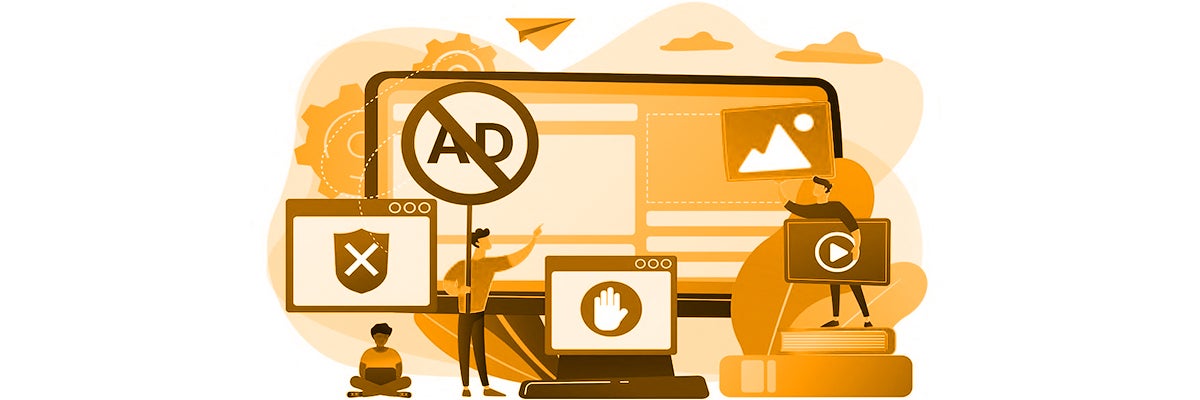Internet Filtering Software: what it is and why it is used
How does an Internet Filtering Software work and why is it more and more useful especially for households and families? In this article we analyze the main characteristics that a solution for the independent control of web contents must have.
1. What is an Internet Filtering Software
They are called in many different ways: Internet Filtering Software, Content Control Software, Web Filter, Web Filtering Software. What all these names define are softwares for the control of web contents. The name clearly clarifies their function: an Internet Filtering Software is a software that monitors and blocks navigation towards specific Internet websites.
These programmes were designed almost thirty years ago in the United States when the CIPA (Children’s Internet Protection Act) required American public libraries to install on all terminals an application to block access to Internet websites and dangerous contents available on the web. Over the last thirty years, these solutions have not gone out of fashion. Quite to the contrary: starting from schools and universities, the Internet Filtering Software has spread also to Public Administrations, private companies and households. A software that block navigation can indeed satisfy various needs.
In American universities, for example, they have been used not only to block access to porn websites but also to grant the available broadband. Napster, the first service invented to share music files, spread so much in the first years of the 21st century that, for a couple of years, traffic towards the Napster server made up more than half of the total web traffic that came from universities. At that time, the speed of connection available at home was not enough to make the download of even just one album in MP3 format possible in a short time. Setting up the download meant blocking for hours the home network and, often, spending a lot of money given the pay-as-you-use service. So, students downloaded audio contents from the public terminals of universities, clogging the available broadband.
Over the last ten years, in conjunction with the boom in social networks, companies as well have become interested in Internet Filtering Softwares. In this context, the blocked websites are not only porn websites. Content control softwares are used in the business environment to prevent the employee from using the company network for aims that are not in line with his job activity. Therefore, the company can choose to block access to specific websites, but also to services that use the web. These include audio and video streaming, YouTube, social networks, online gaming, professional websites where employees can look for a new job, etc.
In the company and at home, content control softwares have proven useful also to grant Internet safety. Those who attack a network, laptop or smartphone exploit a web page as a Trojan horse to spread malware or block the computers of the unlucky ones who click on the link. Today, web filtering softwares play their part in blocking access to malicious links, often received by email or through web messaging applications.
>> FlashStart protects you from a wide range of threats and prevents access to malicious sites ? Request a quotation or try it now
2. How do filters for web access work?
The basic way in which an Internet Filtering Software works is relatively simple. Once it is installed on the device that needs to be checked, the software controls all accesses to the web from that device. As soon as the user tries to navigate towards a domain deemed unauthorized, the access is blocked. This is possible thanks to a real-time control of a black list, that is, a list of “prohibited” IP addresses. The list is built following a control of the contents present within a website. This is why an archive of keywords that are presumably present in certain websites is created. Afterwards, during the recurring scannings of the web, the software looks for the websites that need to be censured, categorizes them (porn websites, fraudulent websites, etc.) and adds their IP address to the black list. Pre-set lists are already available for domestic use, but it is always possible to update them by adding new websites that need to be blocked.
The filtering can be based on the IP, blocking access to the whole site, or it can be granular, meaning it is carried out at the level of the single page. The best softwares for content blocking work at the DNS level (Domain Name System). This means blocking a specific website and not the ones that could be referred back to the same IP. In this way, the filter is more accurate, since it avoids blocking websites that are potentially not malicious. A navigation filter is able to block every access to the web, independently from whether you access it from a browser or from somewhere else. So, the block is granted also for the urls received by email or chat. The sophistication level of these softwares, moreover, today is so high that they are able not only to check for words but also for images and multimedia contents in general.
>> If you have already activated FlashStart, read this guide that explains how to extend the blacklists for DNS Internet filtering.
3. Advantages and disadvantages of the different web filters
The Internet Filtering Software is, by definition, a program to be installed on the device to control. But the filters to block navigation are available in different modes. In particular, they can be distributed as service, without requiring the installation of a program on the PC, smartphone or tablet. They are available also as part of a wider solution for company protection, they can be an added function of a navigation program or they can also be part of the router’s software supplied by the Service Provider, or as an added service.
There is also the chance to opt for an appliance, an apparatus properly designed to control contents. Actually, it is not always true that a hardware application used exclusively to block navigation is the optimal solution. This is because the appliance has quite a high cost and its functioning could have an impact on the speed of navigation.
Also the features that are already included in the navigation program, like Google SafeSearch available on Chrome, or in services such as YouTube, present limits. In the first case, the navigation is granted only if that specific program is used; in the second, only when the service is used by registered users. So, these features do not block access to websites, for example from a message coming from Facebook Messenger, Whatsapp or an email.
4. What Internet Filtering Software to choose
Let’s now see what characteristics an Internet Filtering Software for domestic use should have. This could be useful also for environments that are not too complex, like Schools. For contexts that are limited to few users, the Internet Filtering Software is the ideal because it integrates the necessary functionalities with a low cost.
First of all, it is important to have guarantees by the producer on the frequency of update and the possibility to personalize the blacklist and the filtering rules, besides supplying a categorization of websites that is as wide as possible. The FlashStart webfilter solution, for example, supports 200 categories of different contents that are continuously updated automatically.
Today, moreover, a lot of producers take advantage of algorithms based on Artificial Intelligence. By introducing the concept of DNS intelligence, the algorithm of Artificial Intelligence permits to increase the speed of data collection on DNS data, domains and contents, “learning” from website analysis and forecasting what other websites can be at risk of blocking. In this way, filter quality is improved and false negatives can be avoided.
Always considering domestic use, it is better to trust a software rather than counting on the features that are already supplied by the navigation program or by the device supplied with the router by the Internet Service Provider. We have already said it: the pre-set function in a navigation program is easy to bypass using another program. Compared to the web services like YouTube, instead, choosing an independent tool like FlashStart supplies at the same time a wider filter and more services than Google Search, YouTube and Bing.
Modern web content filtering softwares are real “sentinels of navigation” and supply detailed reports. In this way, parents will always be updated on the online activities of their children and will be able to even pre-set automatic blocks to the complete use of the device. In this way, after a period, the smartphone, tablet or PC will be completely blocked. Or else, it will be possible to block access to specific applications, like games, even if they do not use the Net, and to social networks.
It is important, finally, to consider the ease of installation and of personalization of the software, qualities that are not always available in a filter in the protection programs,
>> Are you an appliance producer? It is possible to integrate FlashStart from scratch ? Request a quotation or try it now
You can activate the FlashStart® Cloud protection on any sort of Router and Firewall to secure desktop and mobile devices and IoT devices on local networks.