
How to protect mikrotik from Meris Botnet
Practical tips to protect the Mikrotik network
Regular upgrades are critical to any successful defensive strategy. To maintain a secure Mikrotik network, you will need to follow the general network’s best security practices:
» Ensure that the router is regularly updated to the latest available firmware;
» Disable remote access to the device unless strictly necessary;
» Configure remote access, if absolutely necessary, through a VPN channel. (An example may be the Ipsec protocol) ;
» Use a long and secure management password;
Important to remember: If a network computer is infected by malware, the network can be attacked the same from within getting passwords via brute-attackforcing, it is therefore recommended to apply reliable security solutions for each computer connected to the network.
![]()
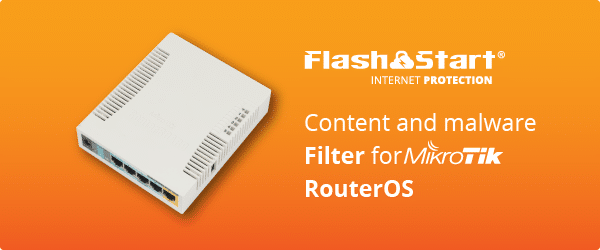
A new powerful wave of DDoS attacks is underway against Mikrotik devices around the world due to the “MERIS” Botnet.
This type of attack attempts to prepare remote access to routers for fraudulent usage. Mikrotik has issued a security bulletin with important actions to be taken quickly, including blocking DNS traffic to the malicious botnet.
FlashStart can immediately block infected traffic produced by MERIS!
In just a few minutes, you can secure any Mikrotik device in a simple and effective way. A free 15-days Trial is also available.
Flashstart is a safe tool to navigate online both on-premise and remotely during smart working
Request a quote and start your free trial straight away
You can activate the FlashStart® Cloud protection on any sort of Router and Firewall to secure desktop and mobile devices and IoT devices on local networks.







