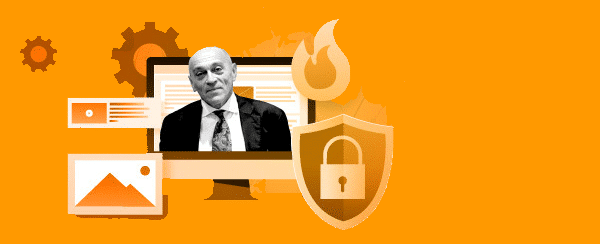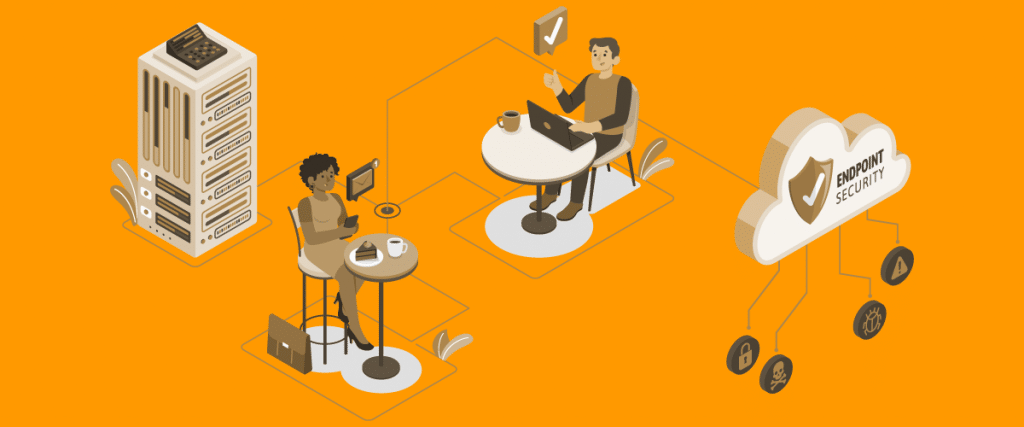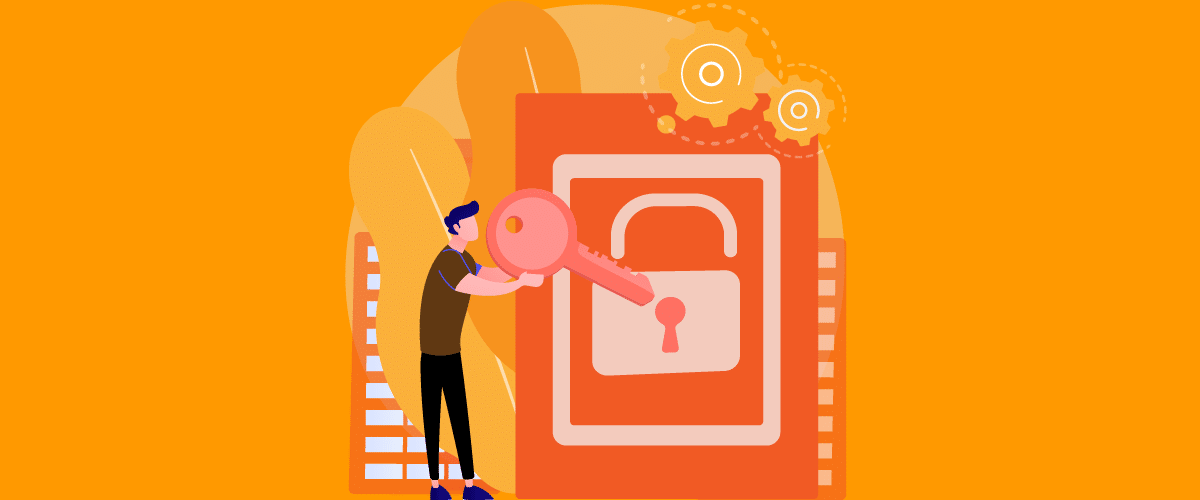
Control website access
Controlling website access from a computer or smartphone is very important. In this article we will explain how to do it, why you should do it and what are the best instruments to use. We will also have a look at the choice of best filters for home navigation as well as for a company.
1. Control website access
Controlling website access must be a priority, at home or in the company. At home to protect the navigation of minors or vulnerable, even just to limit them. It is definitely not wise that certain categories are exposed to offensive or dangerous content. In the company for protecting data and applications, that is because the major part of attacks from cyber criminals happen after somebody clicks on a link. The phishing attacks, or malware, in particular ransomware, trojan and bot, can be easily ‘hidden’ in a web page, everybody can be caught out.
If we can say that (almost) all threats come about through a link, the first rule to follow is: don’t click on any link that you are not sure of its origin. That’s not enough though, often we are not capable of knowing from the start that a web page or site hides a threat, or even offensive content. For this reason there exists very valid instruments for monitoring and filtering website access. In this article we will take a look at what types they are, what is best to use and why.
2. The instruments that monitor website access
To control website access from a desktop computer or even a smartphone there exists various instruments, free of charge or by payment. The free instruments have limitations and, to have a truly efficient monitor, they are not the most reliable. All navigational and web service programs, such as YouTube for example, contain a function of access control for web pages. Also, operating systems such as Windows 11 have a free monitoring and website blocking function integrated, in this case also there are many limitations. Finally, even the internet access services (ISP, Internet Service Provider) can filter navigation that flows through their networks. Instead of we can, we must.
In Google Chrome, for example, all you have to do is go to Settings -> Privacy and Security -> Security to set up the block. And, more than likely, the filter of Google has already been set up on ‘Advanced Protection’. The filter however cannot be customized: what does that mean? Practically speaking, you have to ‘put your trust’ into a standard setting.
Also, we can’t always be sure that the filter is efficient. In fact it is very easy that various site categories are not blocked. Not only, the Google Chrome filter can be easily modified by anybody. Finally, the blocking only happens during browser usage. Therefore, if you receive a link by email, chat or sms, Google’s filter will not control it. Truthfully speaking there are ways of adding sites to the list of those that can be blocked by Google but this is not in everybody’s capability.
The limits are the same for web services such as YouTube. In this case, all you have to do is click on the icon of your own profile on the top right hand side and go to Restrictions `Mode -> Activity. This is also not customizable for blocking, inserting particular sites. This restriction only functions on the Google profile on which you are registered, only on YouTube it is easy to modify. We should also mention that YouTube offers an app called YouTube Kids that has been created for the navigation by minors. With this app you have the guarantee that your children will not land on sites that are pornographic, ones with paedophile content or ones that deal in weapons or violence etc.
Definitively speaking, it is better to go for a non-free filter for navigation, let’s see why.
>> FlashStart protects you from a vast range of threats and blocks access to dangerous sites. Request a quotation or try it now

3. What are the best instruments to use
We have listed the limits of the filters available on navigational programs, web services or even operation systems such as Windows 11. On all, the most evident fact is the lack of possibility when it comes to customizing, let’s take a look at why this aspect should not be undervalued.
Above all, in the company, you might have the need to amplify the number of sites of which you want to block the access. For example, as a company choice, you might want to block access to social networks, game sites and betting sites, employment sites or even competitors.
In the case of ‘domestic’ navigation, instead, the risk is that of, by using free filters, many sites will avoid the blockage. This is because cyber criminals use various techniques to pretend that the website of a page is ‘clean’. This is to alter the path between the user and the requested site with DNS spoofing.
Even simply by replicating, in an identical way, a website for passing it off as the real ‘bank’ (in the case of phishing).
Thus, the choice of a good filter for navigating is not to be undervalued. As we said before, it is much more advisable to use a professional filter that is not free of charge. This should not alarm you: the prices asked for a service that controls website access is very contained, it is money very well spent.
This is also because web content filters are a great way of protecting you from attacks and cyber threats. The biggest part of attacks are set off by just the click of a link. If we are using a good filter for navigation, we will be sufficiently protected for a cost that is decisively minor to that of a complete cybersecurity platform.
>> FlashStart is the leader in competitiveness. Request a quotation or try it now
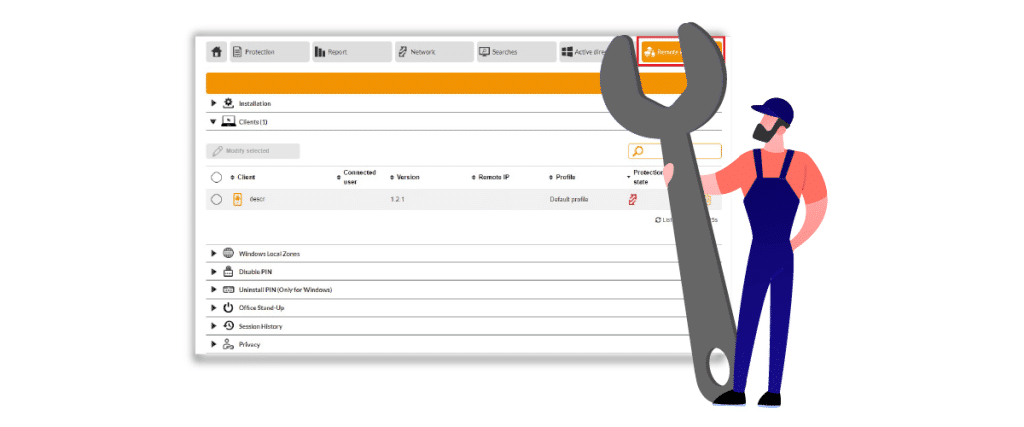
4. Why use a DNS filter
Amongst the various filters available on the market, plus it is better to choose a filter (on a DNS level).
What does that mean? The solution, available in cloud, has been studied for blocking the access to any type of risk, even those that appear to be ‘clean’. Without entering into too much technical jargon, we can affirm that a DNS filter is more precise.
A DNS filter controls the goodness of the server that houses that particular address, not falling for the tricks that can be used by the perpetrators for hiding domain names, web page content and the capability of modifying the path between the request and website. The DNS filter controls if the address of that server is inserted into a blacklist, if so it instantly blocks access. Let us add that the blacklist used by a professional filter is many times completer and more updated than any free control tool for web access.
FlashStart offers DNS filtering solutions that are available for companies, schools and institutions, also for home navigation. It is an alternative that is, at the same time, powerful and economic. Also, the value of the FlashStart solution is its capability of analysing all of the stops of the journey that a request passes through for accessing a site. With machine learning algorithms that exclude dangerous paths right from the outset. FlashStart is capable of monitoring and constantly verifying the DNS registers that it comes across during the journey.
Capable of filtering roughly 2 billion Website queries, FlashStart DNS protects the navigation of 25 million users and is present in more than 150 countries throughout the world, 12 thousand are the companies, schools and public administrations that are dispensed, even under the form of service, by 700 certified partners.
Finally, we will list the FlashStart DNS Filter characteristics.
» Frequent blacklist updating: FlashStart verifies 200 thousand new sites every day.
» Low latency guaranteed (this signifies speed between request and access)
» Ample possibilities of customizing solutions
» 90 categories of dangerous sites and Geo-blocking for isolating countries
» Use of Artificial Intelligence for improving blacklist quality and latency
» Easily set up and managed
» Native integration with Active Directory from Microsoft for speeding up the administration work on school systems, institutions and PMI.
» LAN world protection and end point roaming by the Anycast network.
>> FlashStart is totally in Cloud and easily activated. Request a quotation or try it now
You can activate the FlashStart® Cloud protection on any sort of Router and Firewall to secure desktop and mobile devices and IoT devices on local networks.