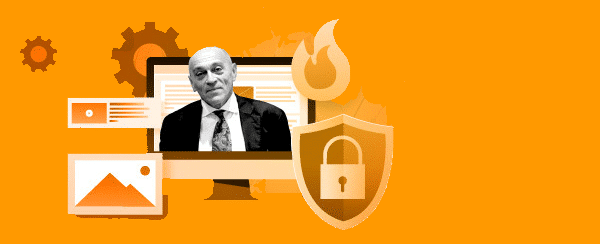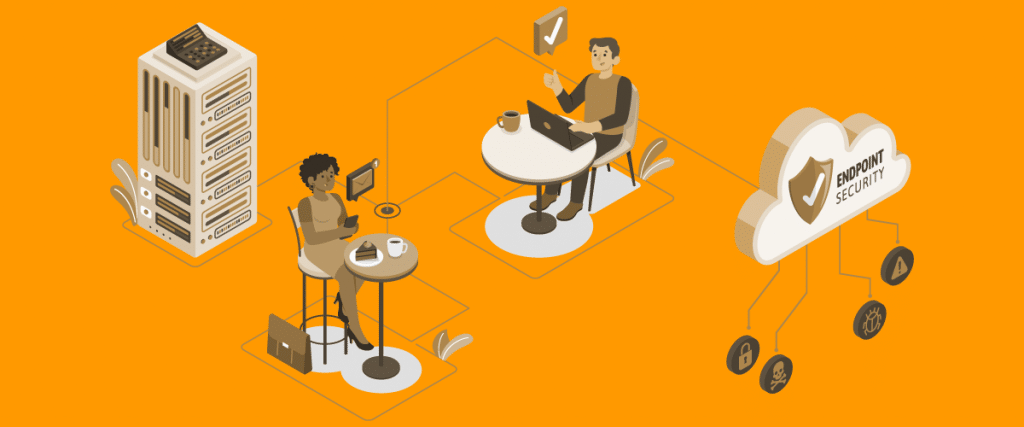Best software to block websites, the best apps to avoid getting distracted at work
The best software to block access to websites and apps: “best software to block websites” is what English-speaking users look for, apps or softwares that block the navigation and use of web services and apps on the smartphone. Let’s see how they work.
1. What it means to block web contents and why
You may feel the need to block access to specific websites, in order to grant safety of navigation to minors and to the most vulnerable users, or to put in place a virtual “do not disturb” that allows you to work without distractions. And this is exactly the reason for some softwares and apps for smartphones: to prevent users from accessing the Internet at a given time or from receiving notifications from apps and web services.
There’s no need to look at studies and research, it is obvious that the more you focus on a single activity, the better your work will be, and within the given deadline. Moreover, since remote work has become an accepted practice, productivity measurement is now a hot topic. The employee can be outside the company, often working alone, and he becomes fully responsible for the task given to him. It is therefore better to get help from technology in order to concentrate better.
Being alone in an informal environment, then, the temptation to get distracted increases. A look at social networks, one to news websites, a chat, push notifications from activities on the apps, many are the external encouragements that we receive. And the same goes for teenagers and students. Parents who want their children to remain focused for a given period of time can use these tools that block access to web services on computers or smartphones.
>> FlashStart is leader in competitiveness ? Request prices

2. How do content blocking services work
Those seeking “best software to block websites” have needs to prevent web distractions as expressed above.
The most professional long-term solution is a DNS filter with Artificial Intelligence such as that of FlashStart, which continuously investigates the activity of all web domains and classifies categories to be banned while browsing.
At a less complex level, however, we find apps based on blacklists of unwanted IPs. Obviously, these blocklists cannot be updated on a par with DNS intelligence, but if one is content to block the most popular sites, they can be sufficiently effective.
Instead of blocking resolution at the DNS level, simpler apps rely on the IP address of the Web service being accessed.
Of course, IP addresses change more often over time, so it will be the same person who sets up the protection who will have to manually select the banned sites, whereas with DNS filters it is enough to block a category (e.g., social networks or gambling) and the block will also apply in the case of all current or future created similar sites.
Blocking systems often allow customizations by time slots and thus try to meet these needs:
» Blocking a list of websites and/or apps (customizable)
» Setting up a program and/or a timer
» Avoiding disturbance during the block period
» (sometimes) Providing also an encouragement during the activity (like sports apps).
Last generation Android and iOS smartphones offer the “do not disturb” function as a native setting with a given customization level. Generally, you can block for some time People (hence calls, messages and chats), Apps and Alarms, hence calendar warning and notifications from other apps.
To reach the target of blocking distractions during a certain time period, you can use pre-set functions, present also in the desktop operating systems like Windows 10. These features are already enough to avoid interruptions, while the extensions for navigation programs, which are as well useful, would block only the navigation activity on the specific browser, even though usually the block can extend also to other services that don’t use a browser to access the web.
3. Best software to block websites, the best apps to block navigation
In any case, when you want to choose a block app, it is important to understand its limits straight away. There are only few “best software block websites” or apps that are in freemium mode, meaning they offer some basic functions for free. The examples hereafter are (almost) all free, or else they offer a free trial period. If you want to get access to all the functions, including those for daily planning, you’ll have to pay.
There are tens of “best software to block websites”. Here, we will only provide the best ones and those that distinguish themselves for one feature or another. First of all, let’s remember that there exist extensions for the browser.

3.1 LeechBlock NG
Among these, the most widespread is LeechBlock NG. It’s a free extension that can be installed on the most widespread browsers (Chrome, Firefox, Edge and Opera). You can build a list of the websites and services that you want to block or restrict access to in various ways. For example, you can choose to “release” YouTube for 20 minutes every day on your child’s smartphone, or Twitter for 4 minutes every hour. However, be careful because the extension needs to be activated on each and every browser.
Also StayFocused is an extension, but it is available only on Chrome. There’s no limit to the number of websites that you can block and, for each of them, you can set up a non-usage time. But you cannot set up several blocks at the same time.
3.2 Freedom
The main, and exclusive, advantage of Freedom is that it blocks distractions on multiple devices simultaneously, both on websites and on mobile and desktop apps. If you turn Freedom on, the block is everywhere. The only disadvantage is that the service is in any case for a fee. There is only a trial available, for a limited period of six sessions.
3.3 Serene
Serene does not only think about distractions, but it is a real productivity solution based on time intervals. The app, available for macOS and Windows, aims to plan your workday. With Serene you can also set up the right music in order to focus. It is also possible to integrate Serene’s sessions with the most popular productivity apps (Trello, Asana, Todoist). Serene comes at a fee, the free trial period envisages a 10-hour use.
3.4 Cold Turkey Blocker
Highly customizable: this is the best feature of Cold Turkey Blocker . For example, you can block access to social networks and to video platforms during working hours and, viceversa, block Slack out of working hours. With Cold Turkey Blocker you can also fully block the computer for a given period of time. Cold Turkey Blocker is a pay-for service, too.
3.5 RescueTime
This is one of the best apps for time management, which envisages also a navigation block option (FocusTime). The approach is interesting because, in a given way, RescueTime learns from the user’s use. The system learns by itself from the use without having to set up, or update, boring block lists. There exists a free option, without the block, and a pay-for version with a monthly fee.
3.6 Forest
Forest, available for Android, iOS and Chrome, exploits gamification techniques to motivate the user to achieve an aim. More specifically, the user chooses to plant a tree and, as soon as he accesses web services that are considered a loss of time, the tree stops growing or dies. The pay-for option allows you to plant real trees thanks to a partnership with Tees for the Future. On top of the smartphone app, Forest is available also for Chrome on desktop. The app is free for Android and as extension for Chrome, while it requires a fee for iPhones and allows the synchronization of devices.
3.7 SelfControl
Available only for MacOS, SelfContol is essential and plain but very powerful, and free. The blocklist can be customized but, more than anything else, it is invulnerable. The only way to lift the block is to reinstall MacOS.
4. Professional DNS prevention thanks to FlashStart’s Artificial Intelligence
We mentioned FlashStart early on as a professional solution based on DNS investigation instead of manual blacklists.
There are various web filtering services but we consider FlashStart because so far we have been looking for the free and most convenient apps. So we want to complete the picture by presenting the professional solution that, although paid, is the best compromise between investment and effectiveness over time.
Artificial intelligence continuously monitors the web and new domains with more than 92.5% predictive capacity so that once FlashStart is activated and the categories to be inhibited are programmed, protection is instantaneous for any present and future similar web activity.
FlashStart’s speed, stability and quality performance are certified global firsts.
The company has global coverage but European headquarters, so it has professional support available in a variety of languages.
All these advantages make Flashstart the most cost-effective professional alternative if you are looking for something definitive over the apps in the previous chapter.
>> FlashStart protects you from a wide range of threats and prevents access to malicious websites ? Request a quotation or try it now
You can activate the FlashStart® Cloud protection on any sort of Router and Firewall to secure desktop and mobile devices and IoT devices on local networks.