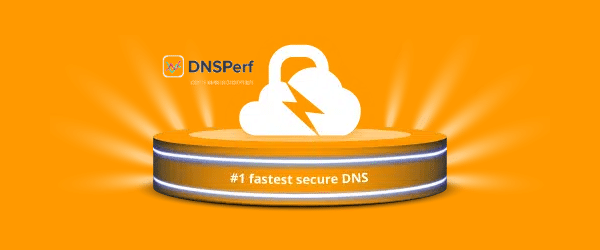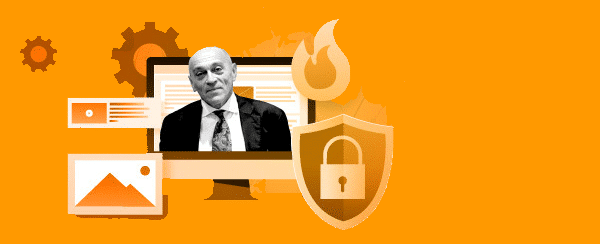[Video] DNS Filtering for Content Protection with FlashStart and Mikrotik
Special thanks to Maher Haddad for making a comprehensive technical and explanatory video for FlashStart on how to protect Internet browsing using FlashStart and Mikrotik.
Access to dangerous contents online can be a problem for many users. It is therefore right to preactivate an effective DNS filter that can counteract online threats.
Adult DNS blocking is the most effective method for preventing users from accessing inappropriate websites. By using a DNS server that automatically blocks access to these sites, it is possible to significantly reduce the risk of exposure to inappropriate or dangerous contents.
In the video we will look at how DNS blocking of content works and how FlashStart can perform DNS filtering using the MikroTik router.
1. The most effective solution for blocking dangerous contents
Configuring a MikroTik router in order to block unwanted or malicious DNS traffic is an important step in protecting the network from potential cyber threats and attacks.
Filtering different content on a MikroTik router can be done using DNS function such as that of FlashStart.
FlashStart can help prevent these attacks through its granular control of and artificial intelligence for dangerous sites.
MikroTik has a powerful firewall that can help us detect these attacks and respond to a possible security breach in our network. The combination of both technologies allows us to design a UTM firewall at a very low cost by configuring FlashStart in MikroTik.
>> FlashStart integrates with many router models, and its configuration is very easy; you can review the models and configuration here in our detailed guides.
DNS blocking is an effective solution for blocking access to websites with adult contents, and the use of specialized DNS blocking services is the most recommended option. By properly configuring DNS servers on the network ,and combining this security measure with others, FlashStart integrates a control panel to analyze all metrics and the protection status.
2. Blocking malicious content with DNS filtering to improve our network
Malicious content can have a negative impact on the network, slowing down its performance and speed. One of the most effective solutions to block access to these websites is to use a DNS filter.
This solution blocks access to these sites throughout the network and can be configured very easily.
FlashStart is a din dns filtering solution that specializes in malicious content and malware attacks and offers a wide range of security and network optimization features. This solution not only blocks access to websites with adult content, but also offers a number of tools to improve network performance, including advertising filtering and bandwidth control through different blocking categories. Hourly and daily restrictions can also be applied.
DNS blocking with adult content is an effective solution to improve network traffic by reducing the downloading of unwanted content and improving network performance and speed. In addition, this security measure can also improve privacy by preventing tracking and data collection on behalf of adult websites.
3. FlashStart: the best solution for filtering malicious contents for MikroTik Router
FlashStart is the innovative content and malware filter for MikroTik RouterOS devices. It requires no additional hardware or software and does not perceivably impact Router performance. It works as a cloud and inspects all DNS resolutions, and it filters internet access according to the end user’s defined security policy.
FlashStart is a high quality, fast and easy-to-use solution which is designed to be sold by the MikroTik retailers community worldwide, becoming a ‘Made for Mikrotik‘ with great determination.
Hundreds of Mikrotik’s retailers and distrubitors are successfully using FlashStart to increase the value of their RouterOS installation, to directly compete against the more expensive UTM and Firewall.
4. FlashStart as a DNS integration with MikroTik
It is true that MikroTik has many filtering options, but we often find that there are many domains associated with one main domain.
FlashStart has the ability to block DNS traffic just by identifying the domain. Thanks to its artificial intelligence, it can identify all associated domains, without administrator intervention at all times, and it will only require a small initial setup lasting only a few minutes. You can refer to our guide.
We will be able to select categorized domains in a list or add our own domains from the “Personal Blacklist” section.
You can activate the FlashStart® Cloud protection on any sort of Router and Firewall to secure desktop and mobile devices and IoT devices on local networks.