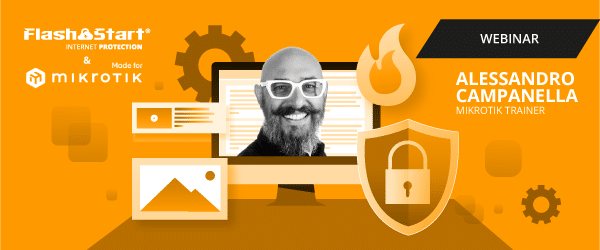
Improve Your Network Security with FlashStart and MikroTik Scripting
In our recent webinar we talked about how to create dynamic address lists based on trust, improving your firewall’s ability to distinguish legitimate traffic from potentially malicious traffic. Learned how to intercept incoming connections to your router and much more.
Alessandro Campanella, Certified MikroTik Trainer, was a special guest on our webinar and demonstrated live, unedited and well-structured skills on how to keep your network up-to-date and protected from emerging threats.
1. What is a Honeypot Trap?
A honeypot is a security mechanism that creates a virtual trap to lure attackers.
An intentionally compromised router allows attackers to exploit vulnerabilities so you can study them to improve your security policies.
Honeypots are decoys intended to look like legitimate, vulnerable systems to attract cybercriminals.
A public IP attracts malicious actors like honey attracts bears! Within minutes, the router is subjected to a brute-force attack. A new group is created that allows the admin user to manage the router but not delete the newly created user System.
Honeypot Trap with Next-Level filtering approaches with DNS and MikroTik Scripting
One weak link to rule them all • We can leverage these attack attempts to our advantage.
First of all, we need to analyze the sources of this traffic and categorize them.
The collected information can then be distributed to other routers to prevent attacks.
>> FlashStart protects you from a wide array of threats and blocks access to malicious sites. Try it now: working with the internet has never been so secure!
2. Reverse DNS
A reverse DNS lookup is a DNS query for the domain name associated with a given IP address. This accomplishes the opposite of the more commonly used forward DNS lookup, in which the DNS system is queried to return an IP address.
Standards from the Internet Engineering Task Force (IETF) suggest that every domain should be capable of reverse DNS lookup. Reverse DNS lookups query DNS servers for a PTR (pointer) record; if the server does not have a PTR record, it cannot resolve a reverse lookup.
Blocking traffic from IPs without rDNS can be a good practice for enhancing security.
However, it should be implemented thoughtfully, considering the potential for false positives and access issues.
Combining rDNS checks with other security measures and maintaining flexibility in your approach will help balance security and usability.
>> FlashStart protects you from a wide range of threats and blocks access to malicious sites → Try it now
3. FlashStart Threat Protection DNS for safety on Mikrotik
FlashStart employs real-time threat detection to identify and block malicious content as it emerges, ensuring up-to-date protection.
Advanced AI and machine learning algorithms analyze patterns and behaviors to detect and mitigate threats effectively, even those that are new and previously unknown.
FlashStart Blocking page and API, Every DNS request for a domain on the Threat List is redirected to the IP address of the block page stop.fstflt.net.
It is also possible to query the FlashStart database via API to check if a domain is on
a blocked list.
4. Improve Your Network Security with FlashStart and MikroTik Scripting
In this webinar, we delved into how the combination of FlashStart and MikroTik scripting can significantly enhance your network security. We focused on the importance and benefits of scripting in network management and protection, highlighting how these tools can work together to create a secure and reliable network environment.
4.1 The Benefits of Scripting for Network Security
Scripting offers numerous advantages for automating and customizing network management. Through the use of scripts, you can continuously monitor network activities, apply security rules in real-time, and respond swiftly to emerging threats. Scripting not only reduces the manual workload of network administrators but also increases the overall responsiveness and efficiency of the security system.
4.2 FlashStart and Scripting: A Winning Combination
FlashStart, with its advanced content filtering and malware protection capabilities, becomes even more powerful when integrated with MikroTik scripting. We have seen how well-designed scripts can configure FlashStart to block unauthorized access, filter malicious content, and automatically keep security databases up to date. This combination allows for the creation of a robust and resilient network against a wide range of threats.
4.3 Practical Examples of Scripting
During the webinar, we reviewed practical examples of scripting, demonstrating how to configure and implement scripts that enhance network security. Scripts can:
- Automate the updating of blacklists and whitelists.
- Monitor network traffic to detect suspicious behavior.
- Generate detailed security event reports.
- Apply dynamic access rules based on time of day or device type.
4.4 The Importance of Continuous Learning in Scripting
Scripting is a continually evolving skill. Staying updated on the latest techniques and best practices is essential. The MikroTik community offers valuable resources, discussion forums, and detailed documentation to help administrators continuously improve their scripting skills. Participating in webinars, training courses, and reading the latest publications in network security are crucial steps to maintaining a competitive edge.
5. Conclusions
Positive results:
• FlashStart is extremely effective at identifying malicious senders.
• The use of DNS is certainly a useful and fast method for analyzing traffic
sources.
• MikroTik offers such advanced scripting tools that they enable the creation
of extremely effective analysis and control systems.
In addiction, integrating FlashStart with MikroTik scripting represents an advanced and flexible solution to improve network security. Scripting allows for the customization and automation of network defenses, making them more responsive and less vulnerable to attacks. The key to success lies in continuous learning and adapting security strategies to emerging threats.
We thank everyone who participated in our webinar. We hope that the knowledge gained will help you better protect your networks. Continue exploring the potential of scripting and make the most of FlashStart’s capabilities to keep your networks safe and secure.
6. Helpful Resources
- Slide presentation by Alessandro Campanella, download them here: https://flashstart.com/wp-content/uploads/2024/05/FlashStart-Alessandro-Campanella.pdf
- Slide presentation by Francesco Collini, download them here: https://flashstart.com/wp-content/uploads/2024/05/Webinar-Mikrotik-and-FlashStart_slide-presentation.pdf
You can activate the FlashStart® Cloud protection on any sort of Router and Firewall to secure desktop and mobile devices and IoT devices on local networks.







