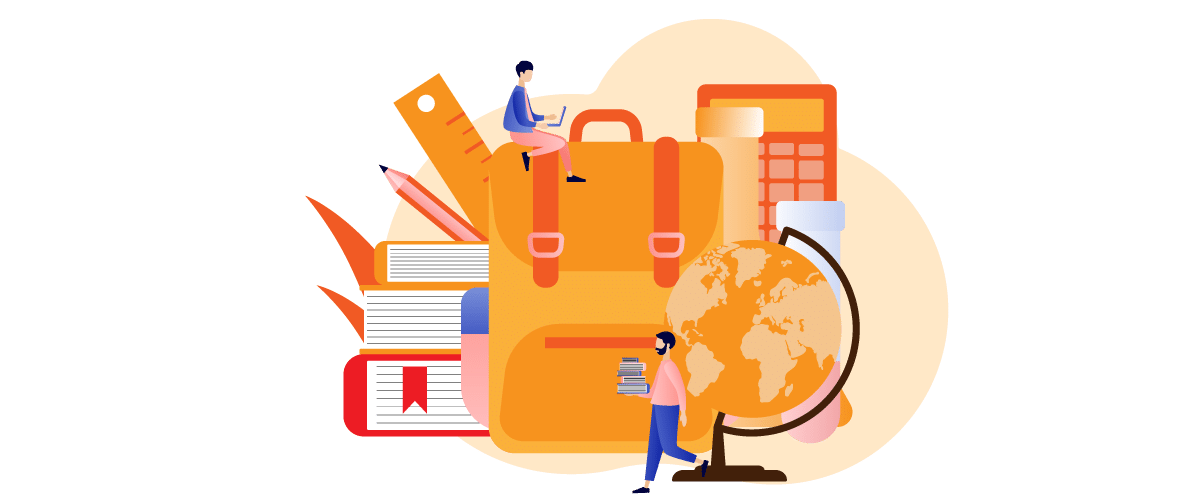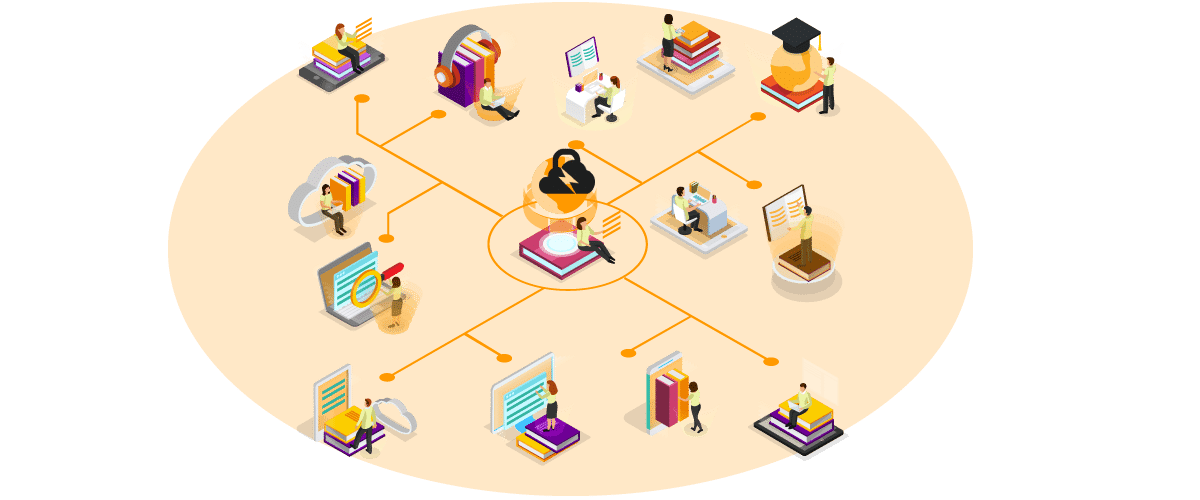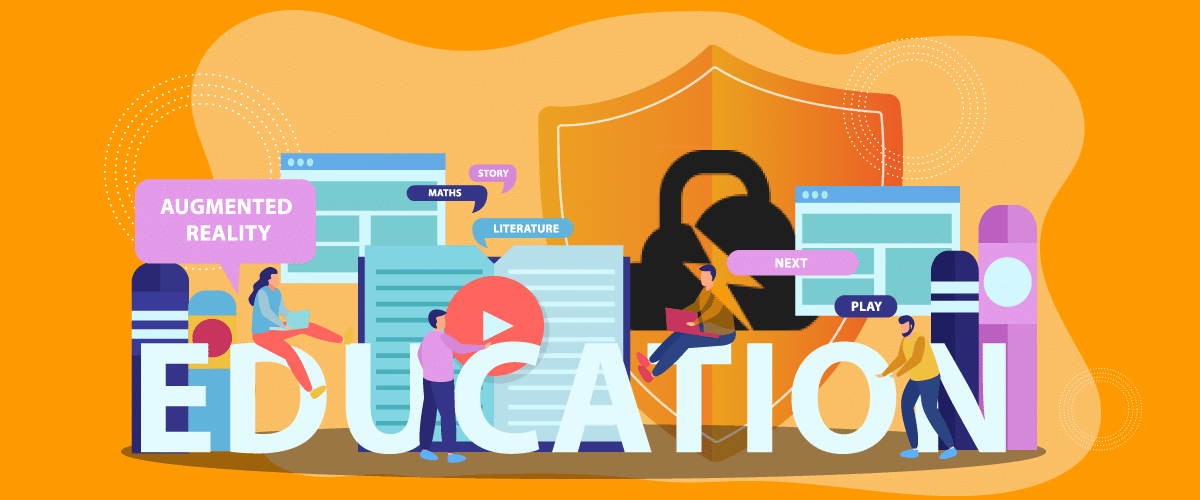
Digital education: the need for an internet filter
Digitizing education means not only distributing technology but also developing the skills to use it properly. FlashStart provides a school internet filter which guides pupils through the learning process by ensuring that they have a virtual environment that is safe from internet threats and prevents them from being exposed to unwanted or unsuitable contents.
1. Digitizing schools
Digitization is one of the great issues of our time and, among the various sectors affected in the public sphere, is education in its own right. Digitization in education is important in order to prepare adults of the future for the digital world that awaits them and to enable them to fully grasp the opportunities it offers.
In different countries, the digitization of schools is handled differently. In Italy, the Ministry of Education and Merit launched the National Digital School Plan in 2015, which focuses not only on the technological aspect but also on the “epistemological and cultural” one, in the belief of the need to develop “a revamped idea of school, understood […] as a platform that puts students in conditions necessary to develop skills for life.”
However, in addition to the skills aspects, the issue of digital safety is also increasingly in the spotlight, which, in environments such as schools, considered safe havens for pupils, becomes vital and takes on a dual purpose. On one hand, in fact, digital safety means ensuring that learning takes place in a safe digital environment in which children do not come into contact with dangerous or unsuitable materials given their age and ongoing developmental process. On the other, it means working to develop not only computer skills but also awareness of the pervasiveness of network threats and, therefore, how to identify them in order to avoid falling victim to them.
>> FlashStart protects schools from a wide array of threats and blocks access to malicious sites → Request a quotation or try it now
2. Digital security in schools
It is therefore also the task of schools to ensure the digital security of their networks, and, while user awareness activities are important for prevention purposes, it is essential to have protection systems in place to ensure safe browsing for students. Among the options proposed, internet filtering for schools is an essential protection tool.
In this regard, the United Kingdom Department for Education has issued standards and a procedure for “Achieving Digital and Technology Standards in Schools and Universities,” with a section specifically devoted to “Filtering and Monitoring Standards for Schools and Universities.” The procedure consists of four points, and all of them explicitly mention internet filtering for schools:
» It is necessary to identify and assign roles and responsibilities for managing filtering and monitoring systems by establishing who is responsible for identifying the institution’s specific needs and looking for possible solutions in terms of internet filters;
» A review needs to be done, at least annually, of the provision of filtering and monitoring systems, which should be part of a larger audit of school network security in general;
» The internet filter for schools must block dangerous and inappropriate contents without, however, having an unnecessary impact on teaching and learning activities; rather, the procedure precisely emphasizes that the filter should make students learn to “assess and manage risk for themselves.”
» It is necessary to have effective monitoring strategies which meet the safeguarding needs of colleges and universities, also based on the specific needs of the target group of students.
>> FlashStart is the internet filter for schools against malware and undesirable contents. Start your free trial now, and discover dedicated plans for the educational sector.
3. FlashStart: the internet filter for safe schools
FlashStart boasts twenty years of experience in internet content filtering and offers dedicated solutions for the educational sector. The school internet filter proposed by FlashStart is the ideal solution for safe browsing for students, teachers, and school staff in general. The goal is to protect all internet users, and especially students, from dangerous, often even illegal, contents and internet threats with the conviction that nowadays the internet is a tool which aids education and often, as we have seen during the Covid period, becomes indispensable for the purpose of educational benefits.
3.1 The benefits of FlashStart for schools
The internet filter for schools offered by FlashStart has several advantages. In fact, in addition to blocking unsuitable and dangerous contents, FlashStart also offers additional protections, such as geographic blocking in order to prevent students from browsing sites that are hosted on servers located in countries traditionally considered high risk for malware or to which, for a variety of reasons, they want to avoid access.
3.1.1 Legal responsibility
In addition, FlashStart’s monitoring system makes it easier to supervise where required and, in the case of investigations and problems related to internet use, allows it to show the conduct of users on the internet and determine whether there is consequent legal liability for any actions taken.
For monitoring purposes, FlashStart has set up automatic reports on network usage that give details on the number and types of threats blocked, sites blocked due to their inappropriate content with details of the type of content, time of blocking, topic, geographical distribution, etc. All of this is in full compliance with privacy regulations, as FlashStart has incorporated the European GDPR regulation and can be further specialized in order to comply with the regulations of the various countries where it is installed.
3.1.2 On site and remote protection
The tool is then extremely flexible, both in terms of contents which can be blocked (see next section) and in terms of applicability. Internet filtering for schools can, in fact, be set up at the school router level so that all devices connected to the internet are covered, even if just temporarily.
In cases where the school provides portable devices (such as tablets and PCs) which are given to users for use even from outside the school network, FlashStart ensures their protection through the ClientShield application, designed specifically to protect mobile devices wherever they are.
3.1.3 Affordable, cloud-based protection
A fundamental feature of the school internet filter offered by FlashStart is the fact that it is cloud-based. Specifically, FlashStart uses artificial intelligence algorithms to constantly scan the network for new threats, catalog them, and add them to its cloud. Machine learning mechanisms then allow the tool to learn from past experience and make the identification and cataloging of new threats even faster.
Once the cloud is updated, changes are available automatically and instantly to customers and end users, who then always enjoy protection which includes the latest updates.
In addition, FlashStart has made a specific offering for colleges and universities with a dedicated price list, and, because the tool is cloud-based, there is no additional cost for hardware, software, or upgrades.
>> FlashStart protects students from internet threats and unsuitable contents, guaranteeing the security of the school network → Request a quotation or try it now
4. FlashStart: flexible and customizable protection
The protection guaranteed by FlashStart’s school internet filter is extremely flexible, and the network administrator can choose which categories of contents to block, for which user profiles, and during which time slots.
4.1 Flexible DNS filtering
FlashStart’s DNS filter blocks:
» Dangerous contents, therefore, malware, phishing attempts, and internet threats that can damage the entire school network. These contents are always blocked by the system.
» Undesirable or unsuitable contents: these contents are sometimes totally illicit, other times lawful but ethically inappropriate, which include pornography, drugs, violence and bullying, weapons, etc., which a school may decide to block given the specific target audience.
» Distracting contents: include social networks, video and audio streaming platforms, online shopping sites, messaging programs, and all those sites that, in general, can be distracting and, even, addictive. Again, the administrator can choose to block access to them.
Moreover, the blocking can be total or partial, limited to certain time slots (e.g., during class time), again at the discretion of those managing the network and, therefore, also the FlashStart filter settings.
4.2 Integration with MS Active Directory
Finally, FlashStart can also be customized at the profile level, and the administrator can decide to apply certain blocks only to certain profiles, such as student profiles, and allow freer use of the network for teachers and school staff. A useful tool in this regard is the integration with the MS Active Directory, which allows the structure of profiles to be replicated directly in the filter.
>> FlashStart is the totally cloud-based, easily activated school internet filter → Request a quotation or try it now
You can activate the FlashStart® Cloud protection on any sort of Router and Firewall to secure desktop and mobile devices and IoT devices on local networks.