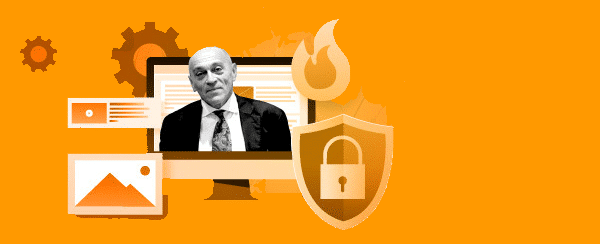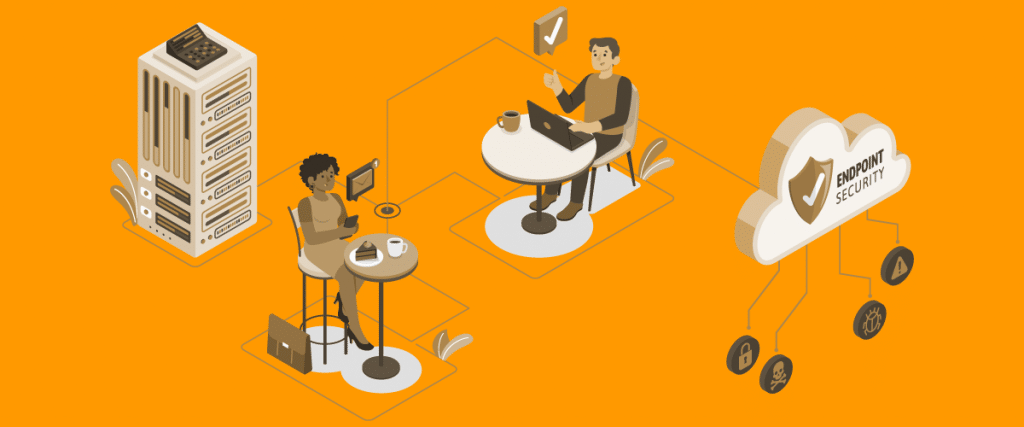Blocking sites: the way to a safer and more productive Internet experience
The list of reasons why you may want to start blocking sites is long. Maybe you are a parent who fears your children could navigate towards inappropriate websites, or a company owner who wishes to keep his employees away from dangerous phishing attempts or still, you could be self-employed and might feel the need to avoid unproductive activities. Whatever the reason, in this article we show you how blocking sites can lead to a better and safer Internet experience and how the FlashStart tool helps you achieve this aim.
1. Blocking sites to avoid being unproductive
Parents, schools and businesses are fully into the business of blocking sites. Why is that? First of all, they aim to reduce the potential waste of time that stems from navigating on certain domains. It is especially the case with social networks, streaming platforms and news websites. Think about it: have you ever started scrolling down your Facebook account? Its bottomless page structure is designed so as to lure you into scrolling down more and more.
Or think of a streaming platform such as YouTube or Netflix: how often have you been able to access, watch only one video or one episode of your momentarily favorite tv show and then leave? If you manage to do it often, then you definitely have a high level of self-control. However, such an attitude is not very common and verbs like “binge watching” have developed to describe this inability to stop watching videos and tv series.
On top of the productivity reasons, blocking sites might become your target also because the Internet exposes us to a huge quantity of contents that we find annoying or upsetting and that, as a consequence, we may want to avoid on a continuous basis, using a permanent block.
>> FlashStart blocks access to a wide range of distracting websites and helps you be more productive ? Request a quotation or try it now
2. How can you block unproductive websites?
Websites can be blocked either manually or automatically, using a dedicated software.
Blocking sites manually is a quick solution that does not require you to install any kind of additional software. Both Microsoft and Mac allow you to do so, following some guided steps.
The downsides of such a choice are that, first, every time you want to block a website you need to access the panel and add it to the list manually and, second, the system is very rigid and does not allow you to, say, block an entire category of similar websites or automatically block new versions of websites that you have added to the list.
This is why there are other, more suitable options, and in particular:
» Parental controls
» Extensions for search browsers
» Productivity software (blocking software)
» Webfilters

2.1 Parental controls
Parental controls are provided as built-in options by both Windows and Mac. Their aim is to allow parents to control the online activity of their children. More in detail, parents can decide to enable a block on some websites but they can also impose some limits to their children’s screen time.
Parental controls share some of the basic functions of blocking softwares. Some platforms, like YouTube and Netflix, offer their own version of parental controls.
2.2 Extensions for search browsers
Browser extensions work well for self-employed individuals, who need to make sure their productivity does not suffer because of the pervasive tempting distractions available online. Why self-employed? Because these extensions are set up directly on the browser used, and a simple way to bypass them is by using another browser.
Some examples of browser extensions include:
» StayFocused: it is a productivity extension for Google Chrome that helps you stay focused on work by restricting the amount of time you can spend on time-wasting websites. Once your allotted time has been used up, the sites you have blocked will be inaccessible for the rest of the day.
» BlockSite: it allows you to enable “work mode” when you want to work, blocking access to a list of websites for periods of 25 minutes each.
» Pause: it creates a proper “pause” when you try to access a distracting website. More specifically, it shows a green screen, deemed calming, for 5 seconds (adjustable) and then allows you to decide what to do: continue to the site, remain on the green screen or close the tab.
2.3 Productivity softwares
Productivity softwares, also known as time management softwares, provide another useful solution for blocking sites. You can find them online and they are highly customizable, allowing you to schedule the times when you are permitted to reach certain websites. The most advanced productivity softwares also keep track of your Internet usage and highlight what websites are draining your time.
Here are some examples of productivity softwares:
» RescueTime: it was created with the aim of helping teams and individuals understand where time was being wasted. Its main target is time tracking, and among its features are alerts when you’re wasting time and when you’re being inefficient because, for example, you’re focusing on too many tasks at once. When you really need to focus, you can activate a “Focus Session” and block all distracting websites.
» SelfControl: available only for Mac, it is a free and open-source application that allows you to block your own access to distracting websites, mail servers, and anything else available online, a proper blocking software.
» ColdTurkey: it is more aggressive than the previous tools and, once a block is on, it is almost impossible to unlock it before the time limit set for it is over. It allows you to block even the whole Internet!
>> FlashStart is extremely fast and it is one of the top 10 global DNS ? Request a quotation or try it now
3. Webfilters: the complete solution
While the options listed up to now are certainly useful for blocking sites, distractions are not the only type of content you may wish to block online. Indeed, there are two other types of contents that prove particularly worrisome and that require special attention:
» Inappropriate contents: these include all sorts of contents that, because of their nature, are perceived as disturbing, upsetting or offensive. A big part of inappropriate contents is occupied by porn, but other contents can prove very disturbing as well, from violence and weapons, to drugs and online gambling platforms.
» Dangerous contents: these include all contents that are part of the realm of cyber threats. The most commonly known are: malware, trojans, botnets, DoS attacks and the ubiquitous phishing attempts, often used as an inviting bait to attract the user towards a malicious website or to make him click on a given link.
A blocking software like the ones listed above succeeds in blocking some types of sites, but it is only webfilters that can grant you a more complete solution, capable of blocking not only distracting contents, but also inappropriate and, more importantly, dangerous ones, thus preventing you from becoming the victim of the next cyber attack.
4. FlashStart: blocking sites and granting security from cyber threats
The European cyber security company FlashStart provides a webfilter that is a complete solution. Quick to install and easy to manage, the FlashStart DNS filter acts at the DNS level, checking the user’s request to reach a website against a database of lists that include all the domains that need to be blocked.
The content types listed above (dangerous-inappropriate-distracting) are all contemplated by the FlashStart databases hosted in the FlashStart cloud and it is up to the user to decide how strong the blocks should be.
>> FlashStart protects you from a wide range of threats and prevents access to malicious sites ? Request a quotation or try it now

4.1 FlashStart: always updated, available everywhere
Given how quickly cyber threats evolve, one of the most important things to consider when choosing a webfilter is its speed of updating. FlashStart is constantly updated thanks to the use of a mix of Artificial Intelligence algorithms and Machine Learning techniques, which continuously scan the Internet looking for new potential threats. Once a threat is identified, it is added to the relevant denied list in the cloud. In this way, it becomes immediately available to the final user, who will enjoy the updated protection with no need for any kind of action on his side.
Also, the FlashStart DNS webfilter can be activated both at the router level and as an end-point application. Activating this blocking software at the router level means all the devices connected to the net will be covered by the FlashStart security layer. If, however, some employees connect from outside the company network, you can still grant their safety thanks to the ClientShield application, which can be installed individually on all devices.
4.2 FlashStart: blocking sites according to your needs and desires
Like the blocking softwares listed above, FlashStart as well is deeply customizable. In particular, the protection tab in the FlashStart dashboard allows you to:
» Schedule the blocks and, for example, allow access to social media only outside working hours;
» Assign different filtering profiles to different users or groups of users and, in this way, manage more easily any changes in human resources;
» Integrate the tool with the Microsoft Active Directory and replicate the company structure you have set up in AD;
» Integrate the tool with Google Worksuite and manage permissions based on the user type.
>> FlashStart is fully cloud-based and easy to activate. Request a quotation or try it now
On any router or firewall you can enable FlashStart® Cloud protection in order to secure desktop, mobile, and IoT devices on local networks.