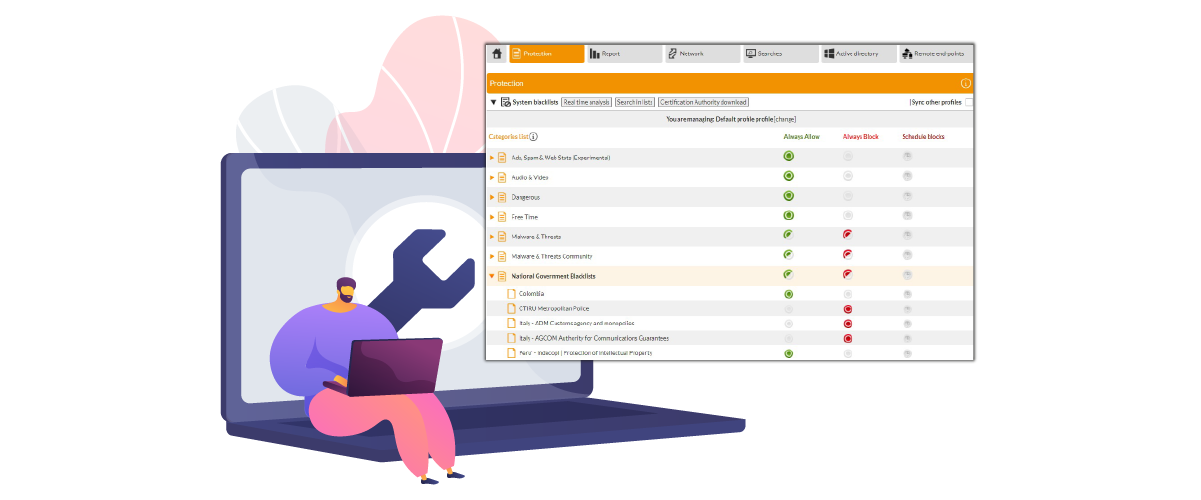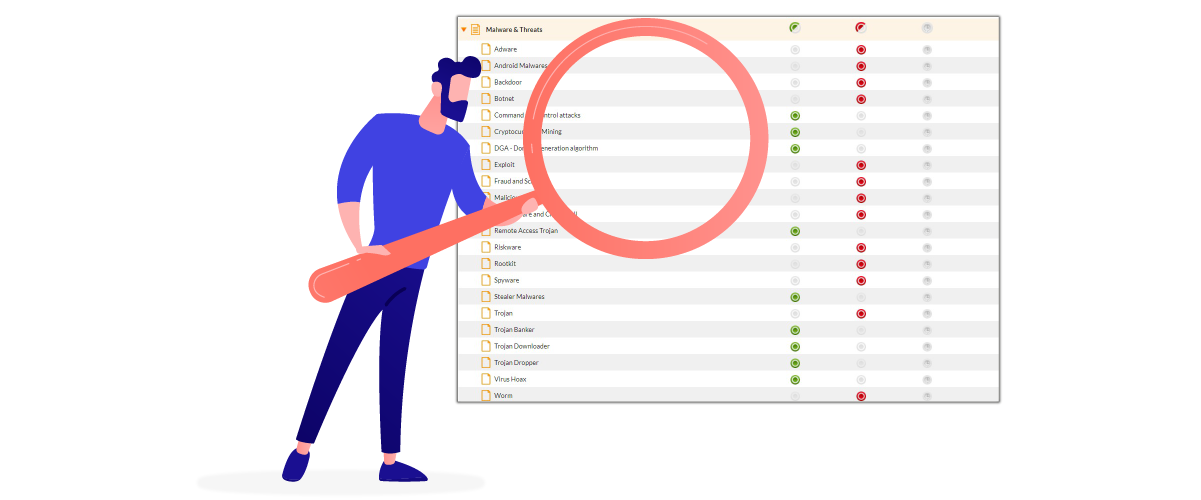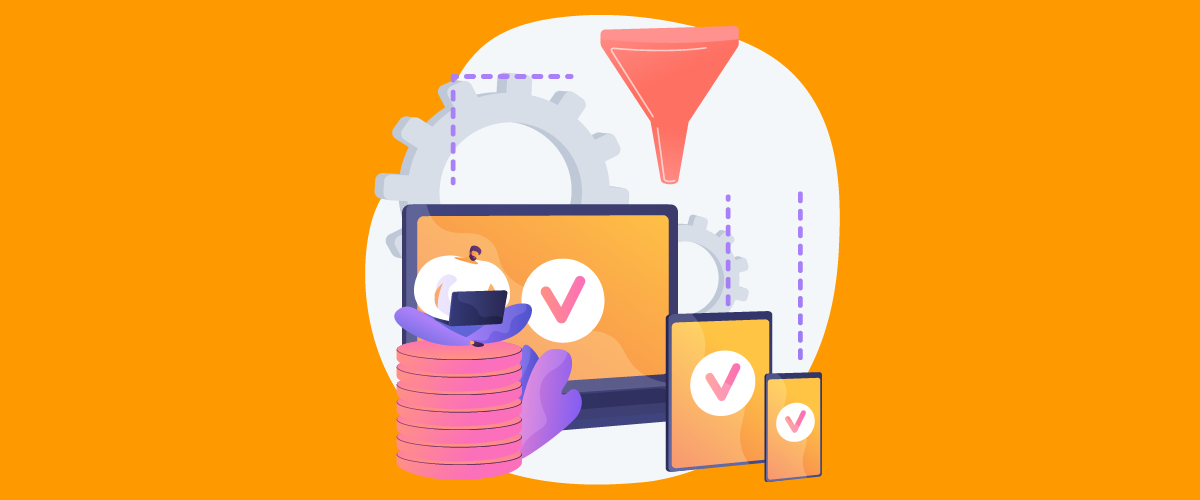
Best web filtering for home, how to choose a filter for safe browsing
How to choose the best filter to protect browsing from home, the “best web filtering for home,” as the Americans call it. In this article, we clarify what is meant by a browsing filter and pinpoint the characteristics it must have to be considered “best.”
We will also explain how, in order to protect the browsing of minors and the defenseless, it is not necessary to have sophisticated security systems. Most dangers come from the web in the form of malicious links, and using a web filter is often a sufficient measure.
1. What a web filter for home is
First of all, let us review what a web filter is. It is software or a service that checks web domains before allowing access to them. By enabling this control, you can be ( adequately) reassured that your children are browsing safely at home and are not ending up on sites that are pornographic, glorify violence, promote weapons or religious sects, etc.
In other words, web filters are watchdogs for browsing. They originated back in the 1990s, precisely to protect internet browsing on computers in schools and the libraries, and, today, there are a great many web filters of various types.
In general, the web filter intercepts the request to access a site from any device and monitors it. Whether browsing from a smartphone, tablet, or computer, monitoring is guaranteed. One can install a web filter directly on the device, or provide it in the form of a service that oversees the entire home network. In this case, every internet access that takes place through the home WiFi is monitored.
How does a web filter check take place? With times ranging in milliseconds, so the user is not aware of the delay, the web filter checks to see that the domain of the requested site or page is not blacklisted. If the address is “clean,” the filter gives the okay to browse; otherwise, it blocks it.
2. Why a web filter is what you need
We have already mentioned that the best web filters for home are an excellent protection solution. That is, web filters should be seen not only as watchdogs of browsing for minors and the defenseless, but also as genuine protection systems, with the added advantage of costing significantly less than security solutions.
In order to understand this, let’s make a couple of obvious observations. How does a virus, a malware, a ransomware, a botnet, or a Trojan get on a computer? How do people take the bait from a phishing attempt? In the vast majority of cases, a simple link is to blame. The damage occurs as a result of a user’s clicking on a link contained in an e-mail message, text message, or chat.
If, therefore, we can rely on an effective web filtering service, our browsing will be safe, and we will not risk an attack or extortion attempt. Although less likely than on a corporate network, the danger of having your computer, smartphone, or tablet blocked is real, and it can be frustrating. In fact, one can lose important data, such as confidential files or those that contain login information for web services, such as home banking.
>> FlashStart protects you from a vast gamma of threats and blocks the access to harmful sites ? Request a quotation or try it now
3. What features to consider in web filters
Having determined that the best web filter for home is the right solution to protect one’s browsing and data, let’s see what features should be considered when making the decision. First of all, there is a distinction to be made between agent software installed on the device and cloud service. For a home network, it is advisable to have a filtering service that monitors WiFi browsing on every connected computer or device. However, it is also useful to install an agent directly inside the smartphone or tablet of, for example, children. That way, their browsing will be protected even when they are away from home.
Many web filters offer both options: a network protection service along with a protection agent to be installed on the device.
It is also important not to settle for the free browsing filters already built into the browser or web service. The Chrome browser and all of the others, the YouTube service and platforms such as Netflix, offer automatic content filters. However, all of them have limitations.
First of all, they are not customizable; most of the time, you can only activate the filter, without having any visibility as to which accesses and why they are being blocked. Moreover, they are easily circumvented.
Free filters, then, only work if one uses that software or service. That is, they do not protect against access to a site received in an SMS or Twitch chat message, for example. These restrictions should make people opt for an independent solution, untethered from the individual application or service.
What are the other considerations to make before choosing a web filter? First of all, it is better to opt for a DNS filter. What does this mean? That the blocking takes place at the DNS level. Without getting into too many technicalities, we just need to know that DNS filtering is more accurate. DNS is the protocol that translates a domain name into the address of the server that hosts it (the IP of that computer). This is necessary because the computer does not understand the instruction “connect to flashstart.com” but “connect to IP 151.139.128.11”.
A DNS filter checks the soundness of the server having that address, not falling for the tricks that malicious people can use in masking domain names and web page contents. The DNS filter checks whether the address of that server is blacklisted; if so, it prevents access to it.
Blacklists are huge databases, scattered around the world, which collect and categorize dangerous sites. Another key element in choosing the best web filter for the home concerns precisely the availability of these databases. The more the filter is able to query different databases, without affecting browsing speed, and the more up-to-date these databases are, the better it will be.
Other features of the best DNS filters include ease and ability to customize, guarantees of low latency (waiting time between request and web page display), and the use of geoblocking. The latter guarantees the blocking of IP addresses of computers residing in countries considered to be dangerous.
4. Free or purchased web filters?
Because of the above, it is easy to understand which to choose between a free or purchased web filter. It is certainly better to spend a small annual amount for the service – in the range of a few tens of euros – because the quality of protection is significantly better.
To give another example, it may happen that the internet access provider sets up a free protection service ” built into” the router. Again, however, the same objections to all free services apply: hardly customizable or accessible and having a limited database of dangerous sites.
There are many different, paid DNS filtering services. We do not want to go into the differences of each. What is important is to have knowledge of precisely what one is requesting from a DNS filter. If the manufacturer does not give the guarantees we have described, it is better not to settle on one, but to keep on looking.
>> FlashStart protects you from a wide range of threats and blocks access to malicious sites ? Request a quotation or try it now
5. FlashStart DNS: economical and powerful
FlashStart provides several DNS filtering solutions available for businesses, schools, and institutions, as well as for home browsing. It is also a powerful and affordable alternative which even has Made for MikroTik (MFM) certification. FlashStart DNS Filter, thus, falls into the list of browsing protection solutions recommended by the well-known manufacturer of MikroTik network devices.
Capable of filtering approximately two billion website queries, FlashStart DNS protects the browsing of twenty-five million users every day, is present in more than 150 countries worldwide and in about twelve thousand businesses, schools, and public administrations. Let’s see, at a glance, the unique features of the FlashStart DNS filter.
» Frequent updating of blacklists: FlashStart checks 200 thousand new sites per day.
» Guaranteed low latency.
» Extensive possibility of customizing the solution.
» Ninety categories of malicious sites and geoblocking in order to isolate countries considered to be dangerous.
» Use of artificial intelligence to improve the quality of blacklists and for latency.
» Easy set-up and management.
» Native integration with Microsoft’s Active Directory to speed up the work of system administrators in schools, institutions, and small businesses.
» Worldwide LAN protection and roaming on end points via Anycast network.
>> FlashStart is totally in the cloud and easily activated ? Request a quotation or try it now
You can activate the FlashStart® Cloud protection on any sort of Router and Firewall to secure desktop and mobile devices and IoT devices on local networks.