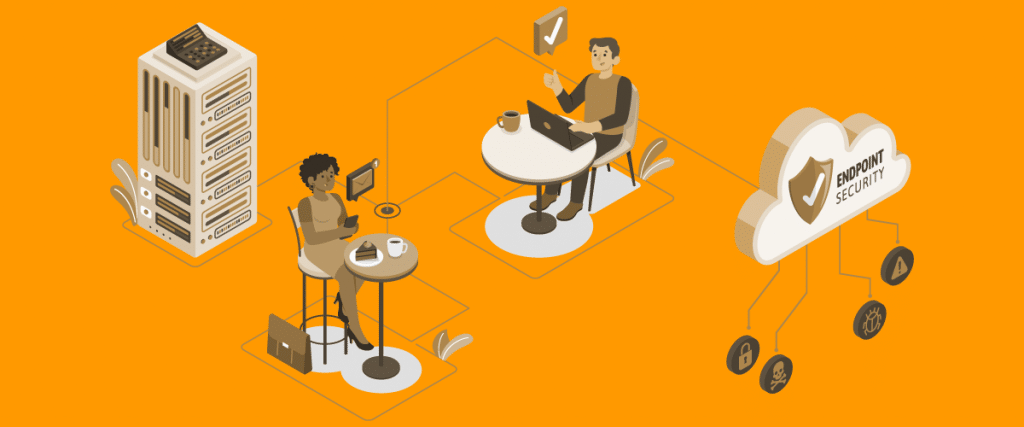The Best Parental Control Filtering Software
Kids hate filtering softwares. But if you’re a parent, what should you do? Parenting styles may vary substantially, but you all have one thing in common: you want the best for their kids. And if that means install a filtering software, so be it. As long as the kids are safe. This can prove to be quite a challenge when it comes to internet usage.
For those of us who have kids of our own, the almost infinite number of possibilities the digital world has to offer can be equally mesmerizing and terrifying at the same time.
There are disturbing, extremely graphic, and illegal websites and apps that you do not want your children to encounter.
According to the National Center for Education Statistics, children nowadays spend most up to 40% of their day glued to their devices, so it is only a matter of time before they stumble upon some pretty life scarring content. The filtering program allow the child to navigate safely due to a series of dynamic filters such as semantic analysis, parental control, or limitation of connection times, which is manageable by the parents.This type of service does not need a continuous update and it may include lists of banned sites chosen by parents.

What is “filtering software”?
A filtering software should be essential in current parents’ life. The Filtering softwares block access to any unsafe website, in order to protect our children. The filtering program is designed to reject websites not suited for children. Such programs may analyze several pages by examining the word content, or by using a database of objectionable sites, or any combination of these techniques.
All operating systems, from Windows to Apple have equipped themselves to protect minors from the dangers of the web with this type of filter. Parental control softwares may be applied on every device, from computers to smartphones and tablets, which allows a well-rounded protection.

How do filtering softwares work?
The filtering software is a security mechanism, compatible with all operating systems. As soon as the user clicks on a website address, the filtering program checks the link, in order to verify if it is safe or not. Only if it is secure and free from malicious content, the user will be allowed to open the website.
These filtering programs are also used by many companies to limit the access of their employees to sites that are not functional to professional activity, such as betting, pornography, games, etc.
ISP web filtering and parental control filtering services go a long way in protecting your children from such digital horrors and they make an important contribution in providing some hard-earned peace of mind for the concerned parent
In this article, we will summarize the most effective parental control filtering software so you can rest assured that your children will only experience the healthy side of the internet.

Best 5 Parental Control Softwares
Figuring out the best web filtering for home to use is best is something only you can decide.
From blocking specific websites to managing all devices on your network, parental control services let you do almost anything. You can filter inappropriate content, set a limit on the amount of screen time you consider is healthy for your children or even set up reminders so they know when it is time to take a break.
We strongly recommend that you openly discuss this subject with your family so you can figure out together what types of restrictions suit you best.

Benefits of Parental Control Filtering Software
• Get to know your family better: Checking what your children are doing online and what sites they are browsing will give you tremendous insight into their behavior. Every parent knows that the more you get to know your children, the better the relationship you will have. This is the digital equivalent of wanting to know what kind of crowd your kids are hanging with;• Protect your children from cyber bullying: This is the most common crime on the internet and one that can have devastating effects on your children’s psyche. Kids usually become victims of bullying through social media sites, so using parental control filtering can help keep your children safe from such threats;
• Scheduling Internet Usage: Making sure that our children are using their time productively is no easy task. The internet is a cornucopia of distractions. Using the right parental control services, we can establish extremely specific time frames for internet usage. That way we not only guarantee efficiency but we also greatly diminish the risk of internet addiction;
• Peace of mind: There is no greater comfort for a parent than knowing that your children are safe and sound at all times, both digitally and physically. You cannot put a price on the happiness you feel when you are certain that your children are experiencing the internet in the safest and most constructively way possible.

Risks of not running a Parental Control Filtering Software on your kids’ device
Cyber attackers know how to manipulate the data that flows through your internet connection, in order to reach their malevolent aims. They have the tools to infiltrate in your computer and infect it with a malware by simply clicking on a link. It is even easier if the user is a minor and he or she does not know the dangers of the internet. So what we can do to protect our children as well as possible?
Your PC is interconnected with websites, servers, apps, emails, software updates through internet connection, which is the way used by cybercriminals to reach your data and break your privacy. This is neither the first nor the last time that a cybercriminal manages to cheat an adult, this is more than enough reason to protect our computers and even more our children who browse websites, through some parental control softwares, like FlashStart.
The mentioned content control software are important in order to avoid the redirection of our minor users to malicious activities. Everything could start by clicking a malicious link in an email or by ending up on the wrong website or by being redirected to an infected website, and the malevolent attackers could encrypt data on your PC and block the user out, asking for a ransom to have your data back. In order to avoid this reality, you had better choose the best parental control software not only to protect your child, but also to safeguard you data privacy.
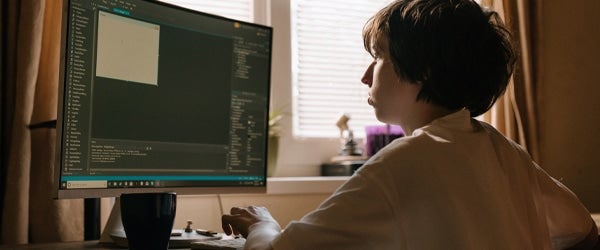
Is there a way to bypass parental controls?
Children are smart and Google is an easily accessibile resource. In order to bypass parental controls, the young one could change the password, altering settings to his or her own choosing without altering anyone.
If your child is slightly older, he or she knows how to reset your passwords and setup new configurations.
Moreover, your child could log onto the unsecured network of your neighbors, and have access to every content they prefer.
In addition, the older ones could delete their browser history when they need, in this way parents have no control.
These are only some ways to bypass parental control, that could occur if you are not equipped with the right parental control filtering software. If you have chosen the best possible, like FlashStart, you can feel safe and sleep soundly. In fact, there are some search filtering tools that catch the blacklisted URLs, even if the minor use private mode. Furthermore, there are more content-blocking softwares that require several passages, not so intuitive for a child, which manages to protect him from risky content.

How Schools Can benefit from a Content Filtering Software and what can you do as a parent to recommend buying one
Internet filter software for schools has evolved since the Children’s Internet Protection Act (CIPA) in 2000. Just like parental control, it is based on the implementation of safety policies, which includes technologies in order to protect against the access to obscene depictions, pornography or other harmful content for minors.
Each school should require those kind of content protection, so that to deny access to inappropriate content, to avoid malevolent links, to disallow unlawful activity by students, and last but not least is the possibility not to authorize disclosure of students personal information.
The latest generations of Internet mechanism use a deep filtering mechanism, which optimizes granularity and allows administrators to set filtering more and more specific parameters by age, by subject, by user. It could be important to monitor the search results of minors in order to protect them, and a suitable tool for schools and at home could be one of those proposed below, like FlashStart. Our children are at risk from navigating the internet without supervision, but the parental control filtering softwares could be the solution for working parents or for tutor or teachers who could not control every website reached by the minors.
#1 FlashStart
FlashStart provides a myriad of services ranging from malware and content protection to ISP web filtering at extremely competitive prices worldwide. This has made them the number one choice for schools and small companies alike.Its features might come with a learning curve at first but the sheer amount of customization and all-around protection it provides more than compensate having to scroll a little bit longer than usual when it comes to learning the enormous amount of tools it provides.
![]() Pros
Pros
- Very affordable
- An impressive array of features
- Outstanding customer support
![]() Cons
Cons
- Limited language support (Only English, Spanish and Italian)
- Some minor features could be more intuitive
- The incredible amount of customization options might seem overwhelming at first
#2 Net Nanny
Net Nanny covers most, if not all, of a child’s devices and internet activities. From screen time restrictions to customizable filtering, Net Nanny offers a decent amount of protection. Although there are more comprehensive solutions out there, Net Nanny is the software equivalent of a plug and play solution.
![]() Pros
Pros
- Interface is simple to use
- Screen time restrictions are efficient
- Customizable web filtering
![]() Cons
Cons
- Expensive
- Web filters easily circumvented by Tor
- Few preset web filters
#3 Qustodio
If FlashStart is the perfect solution for schools and small businesses, Qustodio is the ideal equivalent to cover your household needs.
Remarkable web content filtering that updates daily, a detailed activity log and monitoring tools that give you the option to handle every single part of Qustodio remotely from the comfort of your smartphone. Nonetheless, it may come as quite expensive for most users and their social media capabilities might seem a bit lacking as well.
![]() Pros
Pros
- Very intuitive interface
- App blocking on desktop and mobile platforms
- Cross-platform support
![]() Cons
Cons
- Expensive
- Most features can be bypassed via VPN on desktop browsers
- Social media filtering limited to Facebook
#4 Kaspersky Safe Kids
Almost every parental control software limits the number of devices you can protect at the same time, but Kaspersky surpasses most of his competition in this regard.
If you are looking to cover an unlimited number of smartphones, this one might be for you. That being said, Kaspersky does not offer much else besides that.
We highly recommend either FlashStart or Qustodio as a better alternative.
![]() Pros
Pros
- Affordable
- No limit on devices or child profiles
- Decent web filtering
![]() Cons
Cons
- Many iOS limitations
- Content filtering available only on a few browsers
- Clunky web interface
#5 McAfee Safe Family
McAfee’s parental control solution, McAfee Safe Family, offers a wide arrange of everything you might expect from these types of filtering solutions, but take into consideration that it does not offer any kind of support for Macs. Also, it is important to point out that McAfee Safe Family’s uninstall function is not password protected, somewhat defeating its own purpose.
![]() Pros
Pros
- Works on an unlimited number of devices
- A solid amount of features
- Decent time-management and app-blocking features
![]() Cons
Cons
- No uninstall protection on Windows devices/li>
- Does not support Macs
If you are as worried as we are about our children’s safety and want to protect them against the dangers of the internet, we highly recommend that you try FlashStart for free.
Peace of mind has never been so easy to obtain. Start your free trial today.