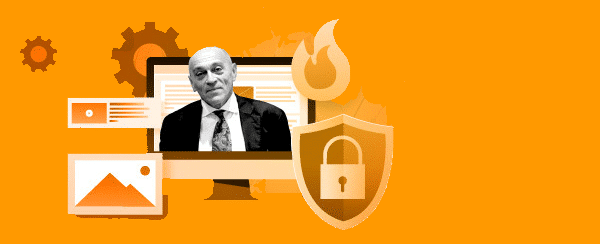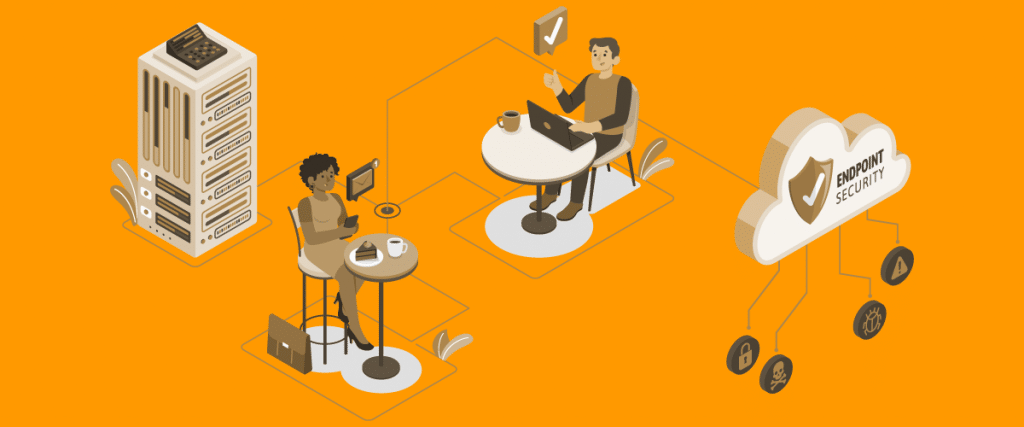Are Wi-Fi networks secure? Learn about the risks and vulnerabilities
1. Introduction
In the digital age, and for several years now, Wi-Fi has become an essential part of our lives. From our homes to public spaces, to workplaces, we rely on wireless networks to stay connected at all times. However, is Wi-Fi technology actually secure or not?
Wi-Fi security is a crucial issue that often goes unnoticed in our daily routine, but it should not: for many years it has been said that Wi-Fi networks are not secure. Our Wi-Fi networks are exposed to a range of cyber risks which can jeopardize our online privacy and security. From unauthorized access by intruders to theft of sensitive data and phishing attacks via Wi-Fi, there are latent threats which we need to understand and proactively confront.
However, this does not mean that a Wi-Fi network is not secure. The same security risks can also be detected on a wired network if the necessary steps are not taken to protect it.
>> FlashStart protects you from a wide array of threats and blocks access to malicious sites. Request a quotation or try it now
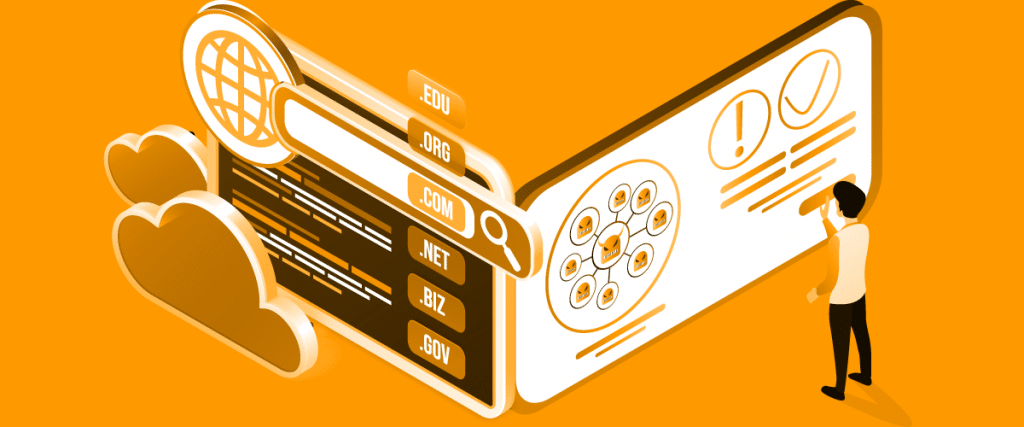
2. Common risks and threats
Wi-Fi networks, while offering great convenience, are not without risks and threats which could compromise our online security and be unsafe.
Among the most common threats hiding in the world of wireless networks is unauthorized access, meaning that intruders can take advantage of unsecured Wi-Fi networks or weak passwords in order to connect without authorization, resulting in bandwidth theft, data interception, and exploitation of vulnerabilities in connected devices. However, this does not mean that Wi-Fi technology is not secure.
In addition, Wi-Fi phishing has become an increasingly sophisticated tactic used by cybercriminals. By creating fake networks which imitate the names of legitimate networks, attackers trick users into connecting to them and divulging sensitive information such as passwords and banking details.
Brute force attacks are also a problem, as attackers try to guess weak passwords by repeating combinations until they gain unauthorized access to the network. These threats can have serious consequences, from the loss of personal data to the hijacking of online accounts, so it is essential to be aware of the hidden dangers in the Wi-Fi world and take protective measures against them in order to make our Wi-Fi networks as secure as possible.
Another common type of attack is the “deauthentication” attack, which is based upon sending “deauthentication” frames to valid network users in an attempt to disconnect them from an access point and try to capture messages with the AP, in order to obtain the network access code. However, when talking about unsecured Wi-Fi, one must consider that many of the new standards add new security features, as do the various manufacturers.
The 802.11W standard is one of the new forms of protection against this type of attack, and each new standard makes Wi-Fi technology increasingly secure.
>> With FlashStart you can filter internet traffic in a fast and flexible way directly from the cloud → Request a quotation or try it now
3. Vulnerabilities on Wi-Fi networks
Vulnerabilities in Wi-Fi networks are small, invisible sections of wireless connectivity that cybercriminals can exploit. One of the most well-known and dangerous vulnerabilities is the use of weak or predictable passwords. Many users still use simple passwords such as “123456” or “password” to protect their Wi-Fi networks, which makes unauthorized access much easier. In these particular cases, it is up to the user to determine whether his or her Wi-Fi network is not secure.
Another point of vulnerability is the use of the Wired Equivalent Privacy (WEP) security protocol, which is now obsolete and susceptible to relatively simple cracking attacks. It is no longer common to see this type of security protocol in Wi-Fi networks in production, since it would be an insecure Wi-Fi network.
Wi-Fi networks can also be vulnerable due to misconfigurations of access points. This includes using default settings known to attackers, such as network names (SSIDs) or preset passwords that have not been changed. In addition, not keeping access point firmware up-to-date can leave the door open to known vulnerabilities which manufacturers resolve with updates.
These vulnerabilities are weak points which cybercriminals can exploit to compromise Wi-Fi network security. In order to adequately protect oneself, it is essential to recognize these vulnerabilities and take steps to address them, such as using strong and unique passwords, upgrading the security protocol to WPA3, and properly configuring the access point or router in order to minimize risks. By taking a proactive approach to security, it is possible to strengthen the integrity of the Wi-Fi network and provide a more secure browsing experience. If you do not apply measures to your wireless network, it may be an unsecured Wi-Fi network.
>> FlashStart’s artificial intelligence guarantees continuously updated protection for your browsing → Request a quotation or try it now
4. Suggestions for protecting a wireless network
Wi-Fi network security is a basic priority for protecting data and privacy in today’s connected world. Fortunately, there are a number of practical tips you can follow in order to strengthen the security of your wireless network and cast aside an insecure Wi-Fi network. First and foremost, it is imperative to choose a strong and unique password.
Avoid obvious or predictable passwords and choose combinations of letters, numbers, and special characters that are difficult to guess. Changing passwords regularly is also a good security practice.
Updating access point firmware, according to the hardware manufacturer, is another important step. Manufacturers frequently release updates for fixing vulnerabilities and improving security, so keeping the access point or router updated is essential in order to avoid having an insecure Wi-Fi network.
Enabling WPA3 encryption (or WPA2 if the device is not compatible) is crucial for protecting communication between the device and the router. WPA3 offers a higher level of security for Wi-Fi networking and encryption than its predecessors. It is also possible to increase security by configuring MAC address filters, which allow only authorized devices to connect to the network.
Don’t forget to change the default network name (SSID) and to disable its transmission. This will make it more difficult for intruders to identify the network.
Enabling WPA3 encryption (or WPA2 if the device is not compatible) is crucial for protecting communication between the device and the router. WPA3 offers a higher level of security for the Wi-Fi network and for encryption than its predecessors. It is also possible to increase security by configuring MAC address filters, which allow only authorized devices to connect to the network.
Finally, consider creating a separate guest network for visitors, with limited access to your core resources. By following these tips, you will be able to significantly strengthen the security of your Wi-Fi network and reduce the risks of attacks and unauthorized access, providing a more secure and reliable browsing experience for you and your connected devices.
The use of VLANS is a common recommendation for guest networks and Layer 2 isolation (if your equipment supports it, it is equally important).
Standards such as 802.11w make Wi-Fi networks more secure, and, as the technology continues to grow, we will have more effective, secure Wi-Fi networks.

5. FlashStart integrates with Wi-Fi networks
In order to support Wi-Fi network security and strengthen the protection of your devices, several security tools and software are available. First of all, consider installing a strong antivirus program on all devices connected to the network. These programs are essential to detect and remove malware, such as viruses, Trojans, and spyware, which can exploit network vulnerabilities.
Moreover, firewalls, both software and hardware, are excellent defense barriers. Firewalls block unauthorized traffic and protect the network from intrusion. Remember that a Wi-Fi network is just an access to a means. After you are connected, perhaps the vulnerability could be due to a software flaw or risks on the internet.
Another important tool is the use of a VPN (Virtual Private Network). A VPN encrypts all communication between the device and the router, providing an additional layer of security, especially when connecting to public Wi-Fi networks. VPNs hide the user’s location and IP address, making it difficult for third parties to track you.
In addition to the above software, FlashStart excels at integrating into Wi-Fi networks to increase their security. FlashStart is a DNS-based software with artificial intelligence which allows users to surf the internet safely. An important point about FlashStart is that, regardless of the brand of your Wi-Fi router, FlashStart will allow you to integrate it into any router without changing any infrastructure, whether Wi-Fi or wired. With only a five-minute integration, you will have a secure, wired and wireless network.
6. Summary
In conclusion, insecure Wi-Fi networks stopped being that way many years ago, and a large part of wireless security depends upon user- or administrator-applied configuration, equipment upgrades, and basic security guidelines.
New standards and new brands of access points and routers offer more and more investments and efforts in order to make security ever greater.
FlashStart can be integrated into your Wi-Fi network to make it increasingly secure.
See you in the next post!
You can activate the FlashStart® Cloud protection on any sort of Router and Firewall to secure desktop and mobile devices and IoT devices on local networks.