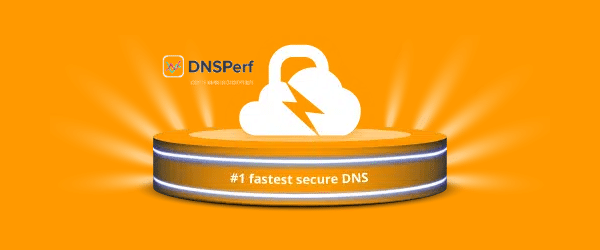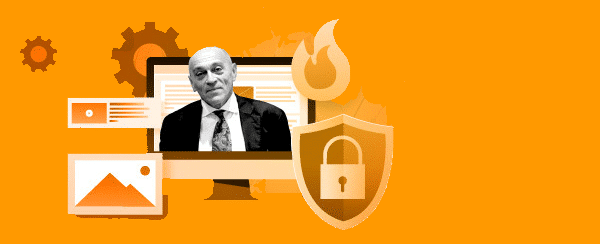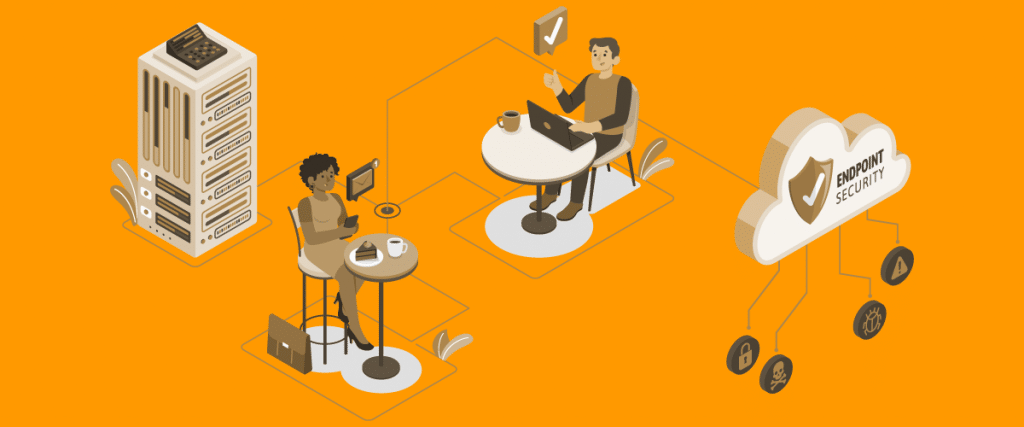What is content filtering (and why DNS filtering is its best kind)
The term “content filtering software” refers to an application designed to filter web contents which are accessible during browsing. To be more specific this term, nowdays, refers primarily to an application service that doesn’t require the installation of software locally but it can be implemented both via hardware or software. Content filtering helps companies, organizations, schools and even home owners to stay safe from many very concrete yet very underestimated threats that can be encountered while using the Internet.
The various types of content filtering and their benefits
There are different types of software which filter web contents that work in very specific (and different) ways, via software or hardware (or via “the cloud”). Specifically, we have:
- Internet filters: this kind of content filtering systems block access to specific web pages or entire domains and they are usually built into the firewall management application – the “virtual or physical shields” which protect browsing – or into the router’s firmware. They are invisible and not easily customizable by the user;
- Search engine filters: a filter contained in a search engine, such as Google (Safe Search), removes inappropriate content (for example pornographic content or sites which contain violent contents) and malicious content (for example hacked websites) from search result pages (known as SERPs). It can be activated from the settings of one’s browsing program or the engine itself if one performs searches as an authenticated user. Some search engines provide filters designed specifically for children: in this case, the settings rarely have room for customization (but users can often, albeit partially, remove content filtering in the Search Engine option pages);
- Email filters: this type of content filtering is the screening that email programs do by “reading” information in the body, header, subject, and attachments of email content looking for terms or content patterns that could indicate the possible presence of malicious, inappropriate or, more generally, undesirable content. This allows users to block malicious email or accept, classify, and reject incoming mail;
- Web filters or URL filtering: this form of content filter prevents users from accessing or viewing specific URLs by preventing all browsers installed on a computer from loading certain sites. Web filters will also block contents after consulting lists which classify internet sites;
- Filters on proxies: A proxy is a “digital filter” placed in between a device (the end user PC, smartphone or tablet) and the server that the device it’s trying to connect to via the Internet when it’s trying to get access to websites, apps and basically anything that needs said connection between a device and a server. To explain it in different terms, filters on proxies work as a gateway (a kind of traffic light) between users and the Internet. In this kind of setup it’s the IT manager (of a company, school, or government agency) that decides what to filter, restricting access to web sites on entire networks. In the same way when a government wants to manage or limit its citizens web traffic it restricts access to certain sites or services it uses a proxy filter;
- Video filtering: this kind of content-based filtering (unsurprisingly) analyzes the content of videos (both in form of file uploads and streaming) identifying content patterns that may indicate undesirable content and then, if needed, blocks the viewing of said videos. What happens is that the filter receives upstream inputs, analyzes them, processes them, and returns them “clean,” according to certain criteria, to the downstream feed;
- DNS content filter: this kind of filter acts at the DNS level, the Domain Name System, and it’s at the core of the cloud-based content filtering solution FlashStart (whose blog you are reading from). These are the most effective filters, of which I will provide an extensive description below because the site you are currently on, flashstart.com, is of a company which produces this type of filter.
>> Discover the benefits of content filtering and how it protects your browsing experience. Try FlashStart for free!
Classifications of content filtering software
In addition to the types of content filtering software which I have already described in the previous section of this article it is also possible to classify them by the platform they are developed for or on how they are distributed to the public. The main ones are:
- Content filtering software for Windows/Mac: Windows/Mac based filters are the software filters which are compatible with Windows and Mac operating systems and run as applications on laptops and desktop computers, often launching at the system startup and often without the need for a server component;
- Content filtering software for Android/IOS: these are content filtering tools available for the two most widely distributed mobile operating systems in the world, Android and IOS. This kind of filter can act locally on the personal device, for example, through the installation of a specific “agent” and without the need for a server component;
- DNS filtering at the operating system level: OS based DNS filters are, essentialy, operating system components for network appliances that natively integrate browsing protection tools like Juno OS, Juniper‘s proprietary operating system, which is necessary for the operation of the same provider’s network equipment. Among its features, Juno OS natively integrates blocking browsing to the outside of the enterprise network.
>> Protect your network with advanced video and DNS content filtering. Activate FlashStart now!
On DNS content filtering (and web content filtering)
We will now focus on DNS content filtering software, the applications or application services which filter contents on the Web using DNS, starting from describing what the Domain Name System is (and is about).
About the DNS system
The DNS system is generally described as the Internet’s phone book: according to a consensus definition, it is a hierarchical, decentralized naming system used to identify computers and services which can be reached on the network.
The DNS system is, after all, a universal registry: there are several of them scattered around the world, and they are loaded onto a network of servers connected to the Net. They are called (root) nameservers, and they store domain names, pairing each one with the IP address of the computer where the site is loaded. They are categorized according to so-called DNS root zones, and there are thirteen of them around the world.
These computers contain only tables of pairings between sites and IP addresses of the servers where those sites are stored, divided first into domain extensions (.com, .it, .edu). Each domain corresponds to a “container” that stores domain information and is also able to draw information from other, non-archived domains. Among the information (the database records), of course, the most important is the IP address of the site that has a certain domain name.
>> Learn how DNS content filtering protects your browsing by controlling web access at the core of the internet. Contact us for FlashStart pricing details!
How DNS content filtering works (explained using an example)
To understand how a DNS content filter acts it’s necessary to begin by explaining what DNS are and what happens from the moment a user clicks on a link on a web page or tries to access remote content via an app.
Let’s look at a “real life example” (of a 100% fictitious domain at the time of this article writing):
- in order to reach letsplayanonlinegame.com an user makes one of the (many) possible actions he would make to reach the domain name of the website:
- he could type the URL into the navigation bar of a browser;
- he could click a link he has received via email or chat;
- he could click a link on a search engine result page (SERP) after making a query;
- he could click on a link on another webpage;
- At this very moment the DNS content filter software performs a form of verification and pairing very similar to the DNS system to assign the domain we are trying to reach one or more “categories” (I will be explaining categories in detail later in the article). URL analysis is done by comparing different databases scattered around the world in which websites are divided into said categories. In our example letsplayanonlinegame.com is given the category “Games”;
- If whoever configured the DNS filter used on the user’s connection deemed the category not suitable for said user the connection will be blocked denying access to content while usually displaying an error message on the web browser. For example the organization or our user trying to reach letsplayanonlinegame.com prohibits access to sites in the “Games” category, preventing said user to access the website;
- unbeknownst to our user the IP address the example site letsplayanonlinegame.com, the requested site, also falls into a list of somewhat “dangerous” sites stored into the filter: it would have been blocked even no undesired category was detected;
Using a “fully featured” DNS content filtering software such as FlashStart an IT manager will be able to set up the filter with this (or even deeper) level of customization, something that “standard” or free filters aren’t generally capable of: they often use pre-determined (and usually not very complete/updated) lists for filtering.
That said let’s talk about web content categories.
The categories of web contents
The categorization is a “web standard” (based on the consensus of the companies that provide various Internet-related services) based upon easily understandable english-language based terms:
Abortion, Adult Content, Alcohol & Tobacco, Blogs & Personal Sites, Business, Contentious & Misinformation, Dating & Personals, Drugs, Economy & Finance, Education & Self Help, Entertainment, Food & Recipes, Gambling, Games, Generative AI Tools, Government, Hacking & Cracking Sites, Health, Humor, Information Technology, Jobs & Careers, Media Sharing, Message Boards & Forums, News & Media, P2P & Illegal, Real Estate, Religion, Search Engines & Portals, Shopping, Social Networking, Sports, Streaming Media, Terrorism & Hate, Travel, Vehicles, Virtual Reality, Weapons, Webmail & Chat.
It should be noted that this, while updated, is a very similar categorization to the one that the founders of “Yahoo!“, the first search engine on the Web, established in 1995, devised for their Jerry and David’s Guide to the World Wide Web directory. After nearly thirty years, this form of categorization of Internet websites and, in wider terms, web activity used by many content filtering solutions has remained virtually the same.
Real life examples of DNS filtering helping (to understand what makes content filtering important)
Now that I explained how a DNS filter works I want to make some real life examples of various organizations reaping the benefits of an advanced (and well configured) DNS filter solution:
- Preventing access to malicious websites on a company network: a company configures a DNS filter to block known phishing websites: this reduces the risk of its employees unknowingly trying to visit malicious sites that could compromise sensitive data or lead, for example to ransomware attacks on the company computers;
- Parental controls for home networks: concerned parents use DNS filtering to prevent their children from accessing gambling, adult and violent and, in general, age-inappropriate and possibly harmful content from their smartphones while on their home network;
- Increasing focus and productivity in workplaces: a business IT manager uses DNS filtering to block access to time-wasting websites like social media, streaming services, or gaming platforms during work hours, improving focus and productivity;
- Reducing bandwidth consumption on an organization network: an organization implements content filtering via DNS to prevent employees from accessing bandwidth-intensive websites like video streaming services such as Netflix and YouTube during working hours, conserving said bandwidth for critical operation-related applications, reducing the risk of crashes and slowdowns;
- Enforcing school Internet policies: a school district applies DNS filtering to restrict students from accessing non-educational or harmful websites on school-provided computers and devices, keeping the learning environment safe and avoiding possible legal troubles;
- Blocking ads and trackers: an home user sets up DNS filtering in their residence to block domains that distribute online advertisements and tracking cookies to preserve the quality of their web experience and their privacy and block access to content that’s often predatory and distracting;
- Complying with Regulatory Requirements: a healthcare organization sets up a DNS filtering software to prevent access to non-compliant websites by its staff, making sure of the compliance with HIPAA regulations and lowering the chances of data leaks;
- Preventing Access to Unauthorized Cloud Storage: a private company blocks access to file-sharing and, more generally, cloud storage services (for example Dropbox or Google Drive) using DNS filtering: this protects company data from being shared to non-authorized people;
- Restricting Access in Public Wi-FI Networks: a coffee shop that offers free Wi-FI for its customers implements DNS filtering on its network, preventing users from accessing inappropriate or illegal content to reduce legal risks related to inappropriate uses of said network;
A quick note: you can find a wider discussion of the benefits of a DNS Content Filtering Software (for large companies or SMBs, schools, families and the other environments that benefit from this kind of product) in this page of this website.
>> Protect your network with customizable DNS content filtering—explore FlashStart for enhanced security and control today. Request FlashStart pricing now!
So… do I really need content filtering via DNS?
At this point you could be asking yourself “Do I really need a DNS content filter on my company/organization/school/home network?”. The answer to the question is very likely to be “Yes, absolutely“.
First and foremost, as I already mentioned in this article, I believe that among the available content filter types DNS filtering is the most effective and accurate form of content filter.
In addition to interfacing with comprehensive and frequently updated databases filters which rely on DNS are, by their very nature, less circumventable than others: that’s because they do not rely upon the analysis of the content of a web page but, instead, they analyze the IP of the machine where a site is actually stored, circumventing many tricks (for example “redirects”) that cyber criminals could use to mask the true content of a website.
For this very reason even though all internet services, from Google to YouTube to Netflix, contain content filtering, none of these will ever be as effective as a DNS-based filter, which works independently of web service, application, and operating system. Moreover, preset filters may block the browsing of “innocuous” sites, generating so-called “false negatives.”
Some form of DNS filtering may also already be integrated by the Internet Service Provider or network device vendor: you can usually find them (usually alongside the various Internet firewalls available on the market) within the software which manages the router or the various devices that manage an end user internet connection. While this kind of solution may be sufficient for an home network the often very limited (if available at all) customizability ultimately doesn’t offer an adequate degree of protection for a wider organization network.
That said you more than likely need content filtering not only for the security reasons that I already discussed in this article but also, depending where your organization operates, for legal reasons: for example an European legislation (reminiscent of the Children’s Internet protection act made by the American Congress in the 2000’s) now requires Internet providers to integrate a filter (parental control) for the contents within the management software of the connection apparatus which they provide to the customer (in this regard I previously have written this article on the requirement to integrate parental control aimed at the Italian market).
Yes: you more than likely need a DNS-based content filter.
>> Discover how advanced DNS filtering can secure and streamline your network. Trust FlashStart for your business!
How to enable a DNS content filter in order to eliminate unwanted content
Choosing, and subsequently enabling, a professional DNS filter for browsing is a task which requires proper care and expertise: businesses, schools, and public institutions can turn to a specialized provider (such as this article host FlashStart) which will customize it to the client’s needs.
The best way to deploy a DNS filter on your organization network is to refer to a specialist.
URL filtering, web filtering).
>> Choose the right DNS filter for your organization with expert guidance from FlashStart. Get customized solutions tailored to your needs. Ask for FlashStart pricing today!
F.A.Q.: Content filtering vs URL filtering and web filtering
Before concluding this article there are two questions that often come out while talking about content filtering that i’d like to give an answer to:
- “What is the difference between Content filtering and URL filtering?’
- “What is the difference between Content filtering and web filtering?’
The answer for these two questions is the same: the term “content filtering” is generic and simply means a filtering software or service for web contents without specifying how the filtering is done.
It goes without saying that differentiating between content, URL, and web filtering makes little sense: all filters, regardless of at which level they intervene, are content filters whose role is blocking access to certain contents on the Internet. Blocking can be done, among other things, by analyzing individual target URLs (URL filtering, web filtering).
>> Still have questions about content filtering? Get clear answers and discover how to effectively protect your network. Ask for FlashStart pricing today!
Conclusions
In conclusion, I believe that content filtering, especially in its “DNS filter” form, is a fundamental tool for ensuring safe use of the Internet in all of its uses: from large and small businesses to educational institutions and even to home networks.
Among the different types of content filtering, DNS filtering stands out as the most effective and versatile method. By using DNS filtering software, businesses, schools, and families can have a secure internet network which is tailored to their specific needs, enhancing the user experience and mitigating (if not eliminating) the dangers that, to date, they, unfortunately, can encounter.