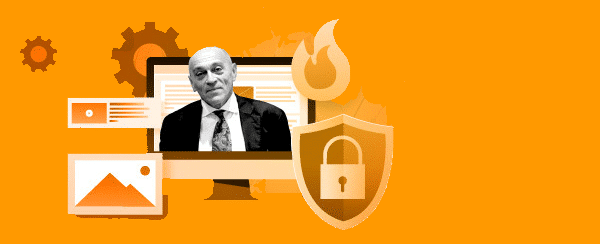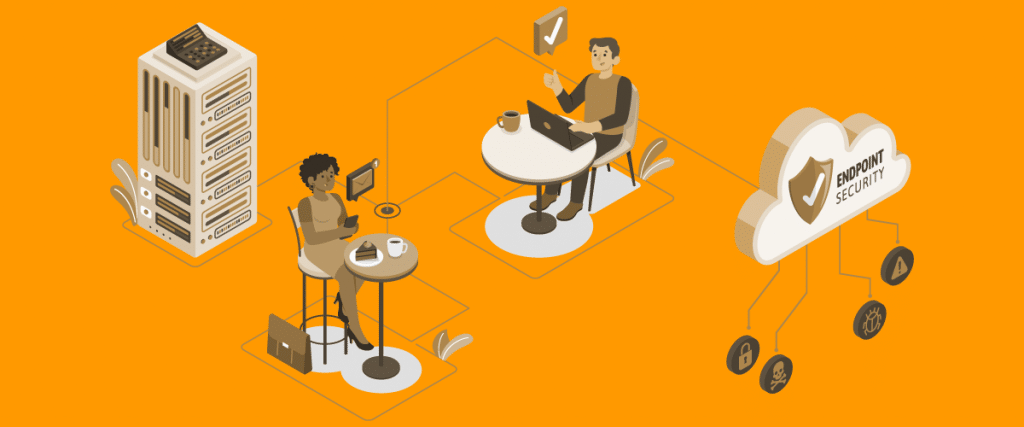Web protection: what it means and which are the tools to choose
The terms web, web protection or surf protection refer to the protection of users while they navigate on the web. In this post we develop the concept, list the best tools to use at work and at home, and explain how they work.
1. Web protection: what does it exactly mean?
Activating a web protection means using a tool or service that prevents the user from landing into dangerous or malicious websites while navigating on the web. The web is the Internet-based service which is by far the most used, to the point that almost everybody identifies it with the Internet itself. We surf the Internet everyday, for several hours. We do it using search engines, opening links from an email message or accessing company or e-commerce websites. Or else, and it happens more and more frequently, we click on the link received from a friend through Facebook Messenger or any other chat app.
If the web is by far the most used environment in the net of nets, it is understandable that it is also the most dangerous. Cisco data tell us that 90% of malware attacks take place through the web. Moreover, all of the most recent editions of the Symantec Intelligence Report agree: take 13 web pages, at least one contains malware.
Malwares, we shall remind, are small programs hidden within a link, a web page or sent as an apparently harmless file via email or chat. The user clicks on the link or on the email attachment, accesses a web page and, from that moment onwards, he unknowingly activates an attack on his own device.
Moreover, a suspect link also risks making you end up in a phishing page. For example, it may happen that you receive a text message including a link and that requires you to access your home banking urgently. Well, the page that will open is probably identical to the one you know, but it actually isn’t the one of your bank. On the other side of the page there is somebody ready to record the credentials you use to access your home banking account and that you input while unaware of the danger.
Whichever the service where the malicious link comes from, the probability to open it without even thinking about it is very high. Why is it so? Because generally, emails and chat messages or texts come from a friend or company whose services (like home banking) we normally use and that include captivating text (“you look very nice in this video”) or an alarming message (“your bank account has been blocked, access urgently”). A deadly mix that all too often pushes us to open the link without even thinking about the possible consequences.
Therefore, protecting web navigation means using tools, services or functions, already existing in some programs, which as soon as the user accesses a website or a page are able to identify the threat and block the navigation straight away.
Actually, web protection tools do not only block access to pages that are potentially dangerous for the user, but they are also able to prevent access to specific websites, which can also be configured by the user.
Protecting the navigation, then, means keeping children away from unsuitable and dangerous websites but also preventing a company employee from using some web services or accessing specific websites during working hours. Or, still, preventing students and professors of a school from navigating freely on the web.
In this way, from within a company network that makes use of a web protection service, it will not be possible to access social networks, YouTube or pornographic sites. The same holds true for schools while, in order to protect the navigation of younger users, they can be prevented from inadvertently landing in websites that are not suitable for their age.
>> FlashStart protects you from a wide range of threats and blocks access to malicious websites ? Request a quotation or try it now

2. Solutions for web protection
2.1 How they work
Softwares and tools that block access to dangerous websites, called web filtering tools, use a DNS filter. This means that, as soon as the user tries to visit a web page, the filter controls in real time if the DNS (Domain Name System), is among those specified in a special list of websites deemed dangerous (the blacklist). If this is the case, the user’s navigation will be halted.
Web filtering tools can be available as an independent service or as a feature directly added to the navigation program. Or else, they are a component of wider and more expensive solutions for the web protection of companies and households. And actually, we can say that a complete protection solution worthy of the name must necessarily include a web filtering module.
2.2 The features of web filtering
Whichever the kind of solution you deem best for you, and whatever tool you choose depending on your needs, a web filtering solution must include the features that we describe hereafter:
» Blocking access to web pages and websites that contain malware
» Ensuring that the files that will be downloaded are safe
» Allowing monitoring of the user’s Internet traffic
» Protecting company data or device data from theft or interference
» Protecting employees without affecting their productivity and the speed of navigation.
3. Tools for web protection: different types
As already mentioned, the guardians of web navigation can be independently-offered services – like FlashStart – or else they can be features included in a browser (a program allowing you to surf the net), like Google SafeSearch. Finally, they can also be modules within wider solutions for company or household protection. This is the case of Norton 360, to mention but one example.
A web filtering tool that is part of another program has some limits while a complete solution for company protection is certainly more expensive than a web filtering service. Indeed, in the page dedicated to SafeSearch, Google explains that the tool “helps filter explicit contents in your results”. Where by “explicit” it means pornographic and violent contents. But it also clarifies that the filter only works with Google search results. Therefore, it doesn’t block explicit results from other search engines or web pages and websites to which you can access directly, for example from a message coming from Facebook Messenger, Whatsapp or an email.
Talking about the risks you can run into while opening an email, we need to make a distinction. A web filtering service blocks access to a potentially dangerous link because, when you click on the link within an email, the default browser opens up automatically. Only then does the service analyze the page DNS. But the same service can do nothing if you open an infected file received as an attachment.
Like Google SafeSearch, also the Restricted Mode available on YouTube protects only the navigation of YouTube users registered through only one browser. Both alternatives, therefore, do not grant complete protection and do not permit adding websites and contents to the blacklist.

4. Why do you need web protection?
All what we said until now should convince even the most reluctant: having some form of web protection is fundamental.
Within a company, it can safeguard employees and grant their productivity. At school, like inside a company, it avoids a domino effect that could be triggered by a dangerous navigation or download resulting in severe damage. Most ransomware attacks – those followed by a request for ransom in order to be given back the stolen data – indeed take place following the opening of a link by a company employee or the double click on a file which seems harmless, coming from a colleague or friend.
Finally, activating a web filtering service at home protects the navigation of all the family members. It prevents minors from landing in inappropriate websites and, again, it blocks, out of the domestic network, malware that is ready to steal documents and confidential access data like home-banking credentials.
At a time when Online Learning and Home Working are widespread, when you often use a computer, tablet or smartphone to access programs and company/school networks, the risk for the user, his family and the company multiplies.
Once it is clear that we strongly advise to consider a navigation protection instrument, we are left with choosing the most suitable one depending on our needs.
4.1 Protecting navigation in the workplace
Inside a company, for example, the choice falls onto web filtering services like FlashStart or advanced platforms for security. The reasons driving your choice do not only depend on the cost but also on the intensity of Internet use, if we want to define it in this way. If you are a SME, a Public Administration or an educational institution, a web filtering service might be sufficient.
Among all of the available ones, FlashStart stands out for its speed of blacklist updating, for not influencing the speed of website loading, for the use of machine learning, for preventing users’ behaviors and for the competitive cost.
Moreover, thanks to the native integration with MS-Active Directory, it is possible to create some web protection policies that are diversified depending on the type of user. For example, within a company we could filter the Internet navigation in a different way for employees and directors, and within a school we could apply different settings to students and teachers.
It is then possible to keep the same filtering policies also for roaming devices for work purposes, online learning and for smartphones.

4.2 Protecting navigation in the household
In order to protect navigation in the household, Google SafeSearch or the Restricted Mode of YouTube might not be sufficient. This is because, as we have already underlined, malicious links can come from different sources.
If, moreover, you are in Home Working mode, protecting your device becomes a responsibility in order to safeguard the company net and data. As soon as online learning and Home Working started spreading, FlashStart produced a dedicated solution called ClientShield. This is a content filtering app that is easy to configure and use and that totally fulfills the duty of protecting the navigation of the devices used by all the family members.
Flashstart is a safe tool to navigate online both on-premise and remotely during smart working
Request a quotation or try it now
You can activate the FlashStart® Cloud protection on any sort of Router and Firewall to secure desktop and mobile devices and IoT devices on local networks.