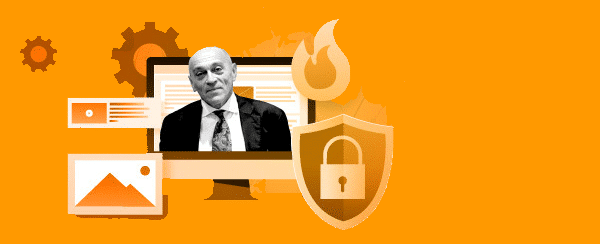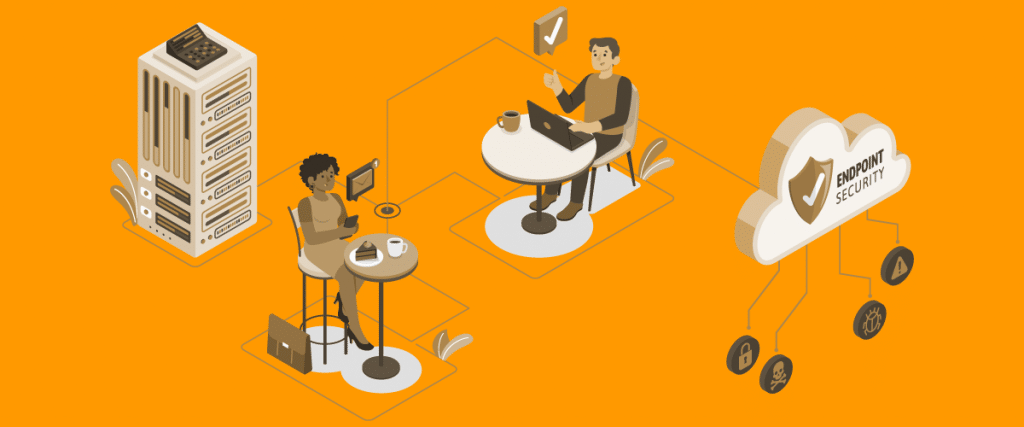Programs that block the access to the Internet
Knowing how to protect oneself from spam is now a must for everyone. According to the most recent data, about half of the emails sent around the world are spam, and the phenomenon shows no signs of decreasing. Knowing how to recognize a spam email is crucial because it can hide a danger that cannot be underestimated. Falling into the trap can have very serious consequences, ranging from damaging a device to stealing personal data to outright scams. In this article we will explain how spam works and what can be done to protect oneself.
>> FlashStart protects you from a wide array of threats and blocks access to malicious sites. Request a quotation or try it now
1. What spam is and how it came about
A spam email is an unsolicited electronic message sent to a large number of users, in the range of thousands. Generally, the text of a spam email contains what is known as a Call to Action, which is an invitation to carry out an action. The recipient may be invited to respond to the email providing personal information, to buy something by promising a fake promotion, or to click on a link that turns out to be fraudulent.
The term “spam” comes from a well-known television sketch by the British comedy group Monty Python. The continuous repetition in the sketch of the word Spam (Specially Processed American Meat, Spiced Ham or Shoulder of Pork and Ham), a famous American brand of canned meat, extended its meaning. Today, by abstraction, the generic term means something ubiquitous, annoying, and of terrible quality.
Historically, the first spam message was sent by Gary Thuerk, a marketing manager for Digital Equipment Corp., a computer company, in 1978. It was not an actual email, since there was no such thing as email at the time, but a message posted on the electronic bulletin board of the ARPAnet computer network, the first connected computer network.
Thuerk thought he was doing a nice thing by sending the 393 ARPAnet users an invitation to the unveiling of the new digital computer series. However, the users did not like the message and resentfully replied to a message that was unnecessary and inconsistent with the style of communications typically exchanged on the first computer network in history.
>> FlashStart protects you from a wide range of threats and blocks access to malicious sites → Request a quotation or try it now
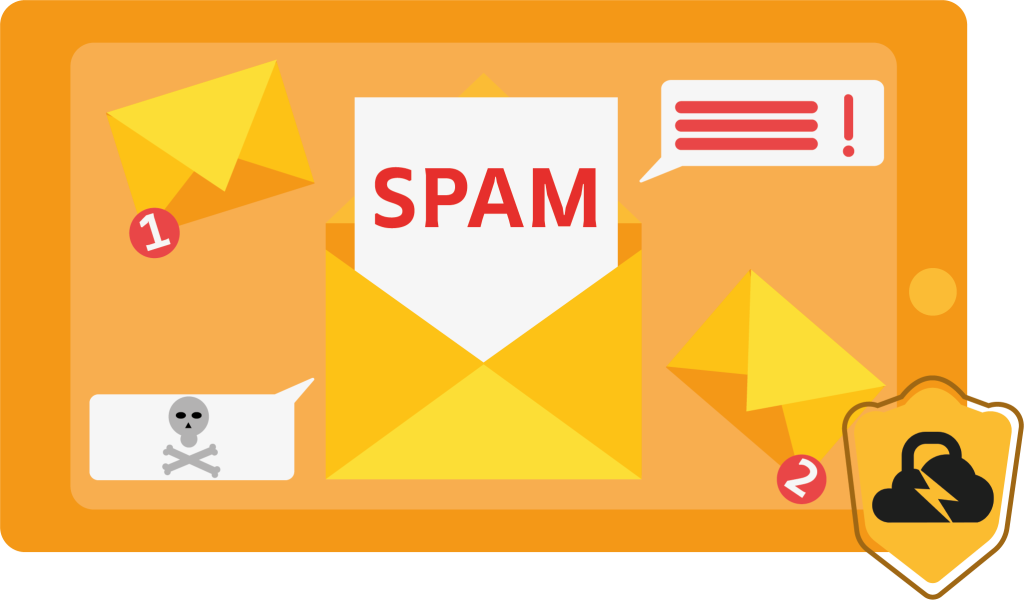
2. How much spam is worth today, the data
By 2022, according to the data, about forty-nine percent of emails sent worldwide have been spam. With that, unfortunately, the figure is steadily, albeit slightly, increasing. Compared to 2021, a percentage increase of three percent was observed, and, in the first three months of 2022, the total percentage of spam was even greater than fifty-one percent.
Variation throughout the year is normal; very often spammers launch a spam campaign on the occasion of a popular event or trending topic (Covid, sudden emergencies, disasters, etc.). It may be a sporting event, such as the last World Cup in Qatar, or an annual holiday, such as Christmas or Black Friday. Therefore, one can understand how the seasonality of spam experiences peaks at certain times of the year.
Also, since during those moments the number of mails received increases, our inbox gets crowded, and this creates confusion for the user who, distracted, is more prone to fall into the trap. The same thing can be said with regard to viewing messages on a smartphone or tablet: the small screen and the precarious condition, scrolling through emails on the move, create distractedness and greater vulnerability.
Another important fact concerns the geolocation of spam. In Russia, for example, forty-nine percent of spam emails compared to the total becomes fifty-three percent, and almost thirty percent of spam emails sent worldwide come from Russia itself.
>> FlashStart’s artificial intelligence guarantees continuously updated protection for your browsing → Request a quotation or try it now
3. The dangers of spam
However, Russia is not the only country from which so-called spam campaigns start. China, South America, and Arab countries are also the headquarters of real cybercriminal teams which activate worldwide campaigns.
Let us now look at the main dangers that can be hidden behind a spam email. As mentioned, a spam email invites the user to perform an action. The most common ones are:
» Respond by providing personal information
» Clicking on a link
» Taking advantage of a promotion, prize, or compensation
» Deepening an intimate encounter
» Making an urgent wire transfer on behalf of a colleague or friend
» Taking advantage of a self-styled millionaire’s inheritance
» Opening an infected file (bot, ransomware, Trojan).
Generally, phishing is also included in the spam phenomenon. This is because phishing always acts through a spam email or message and has the specific goal of inducing the recipient to provide sensitive data (e.g., those for accessing his or her home banking) or to fall for a scam.
In most cases, the sender directs to a web page from the spam email . Very often, it is a real form that involves filling in personal data for a government agency or company. In this way, the recipient does not suspect that he has entered his personal data in a form controlled by criminals, also because the recipient will automatically receive a real reply email from the company.
Criminals who have taken possession of the contact or registration form, meanwhile, accumulate those data. They can use them for later scams, or they can resell them in large quantities on the Dark Web.
Another popular method involves pretending to bestow a reward in the face of requesting a small sum for the transition. Multiplied by thousands, the small sum becomes a nice nest egg, pocketed by cybercriminals.
Finally, fake emails sent by law enforcement threaten a lawsuit as a result of allegedly surfing illegal or pornographic sites. Spammers offer a way out, asking people to reply to the email and send money.
Still, there is no limit to the imagination of spammers. They also often come from known senders or friends. The following is the third message from a conversation the writer has had with a spammer. It came from a business contact, and it took three messages before I realized the fraudulent intent. Note the date.
4. How to recognize a spam email
Tips to avoid running into a scam following the receipt of a spam email are simply common-sense advice. Can a Nigerian billionaire reasonably be expected to contact us via e-mail to donate his inheritance to us? Is it really possible that an Apple iPhone could be offered for a pittance?
So, the first piece of advice is to stay clear-headed, to think things through, and not to believe in fairy tales. Proceeding with the analysis of a typical spam email, in checking a suspicious email, it is crucial to focus on the following components:
Sender
Never stop at the name that appears in the email header, but check the email address. If it is strange and has an unknown domain, better delete it right away.
Contents
Carefully analyze the text of the email. First of all, check that it is written in proper English; if there are any errors, as in the example I gave, it is best to be wary.
Then, obviously, analyze the request, remembering that no one gives anything away.
Links
If one places the cursor on a link, at the bottom left of all email services one can see the page to which one would be directed. By looking at it we can tell right away if the domain and page are what they say they are.
Attachments
The general rule of thumb is simple: never open attachments included in messages whose origin is uncertain, especially if they are files with an .exe extension.
5. How to stop spam, the solutions
How does one protect oneself from spam, then? With our help come all the email services, whether those installed on computers, tablets, or smartphones, or webmail services. All of them, indeed all of them, have a service that intercepts spam, which can be noticed by the presence of the spam folder.
However, these services are not foolproof and, more importantly, they do not protect against spam messages sent from addresses of friends and family members. It is very easy for spam messages to break through the filter and show up in the inbox.
If a spam message is recognized, either directly from the subject or the sender without necessarily opening it, or after opening it, it is always possible to select a menu item such as “mark as spam.” In this way, the message ends up in the spam folder and, in addition, the sender, the subject, the contents, any attachments and links are archived by an automatic system. Thus, receiving a message with those characteristics will be blocked to other recipients before it appears in their inbox.
However, as mentioned above, protecting oneself from spam cannot rely only on automatic blocking of email services. On the contrary, protecting oneself from spam can be the right pretext for deciding to protect oneself from any kind of attack. Since the majority of attacks are perpetuated through a chat message or an email inviting the user to click on a malicious link, the opportunity is perfect to equip oneself with a DNS filter to control browsing. Let’s see how it works.

6. How to protect oneself after clicking on a spam link
A DNS filter for browsing is a web service that, for a small monthly fee, protects the browsing of all devices connected to the same network, whether at home or in the enterprise. Briefly, a DNS filter for browsing checks the clicked link before it is reached by the user; if it is found to be on the so-called black list, the page will be prevented from loading.
DNS browsing filters are constantly being updated and improved, for example, leveraging artificial intelligence in order to improve online threat detection and customize blocking settings through automation
Another feature of the best DNS filters for browsing is the dynamic updating of blacklists and the introduction of features, such as geoblocking, in order to prevent browsing of domains and IP addresses from which cybercriminals initiate attacks.
When choosing a DNS filter for browsing, therefore, it is important to consider a provider that ensures that new features are constantly being added and the databases of sites to avoid are updated.
7. Protecting oneself from spam and dangerous links with DNS filters
In short, the best way to protect oneself from spam and to avoid running into malicious sites is to have a DNS-based filtering service. Many DNS filters are too sophisticated, complex to install and manage, and expensive. Yet, there are ones that are perfect for use in families, businesses, public administration, and educational institutions. FlashStart’s DNS filter is the right choice for those who want a browsing monitoring service that is easy to configure, to customize, and always up-to-date.
FlashStart’s DNS filter carefully analyzes all stops on a path that makes a request to access a site. The filter also uses machine learning algorithms in order to rule out dangerous paths a priori, thus speeding up the check. In addition, FlashStart uses up-to-date and reliable DNS logs in analyzing the paths from user to requested site.
Capable of filtering about two billion website queries, FlashStart DNS protects the browsing of 25 million users every day, is present in more than 140 countries around the world and in about ten thousand businesses, schools, and public administrations, and is delivered, including as a service, by 700 certified partners.
In conclusion, let us summarize the seven distinctive points of FlashStart DNS:
» Frequent updating of blacklists: FlashStart checks 200 thousand new sites per day.
» Guaranteed low latency (latency is the time between request and access).
» 200 categories of malicious sites and geoblocking to isolate dangerous countries.
» Use of artificial intelligence in order to improve blacklist quality and latency.
» Ease of configuration and customization.
» Native integration with Microsoft’s Active Directory in order to speed up the work of system administrators in schools, institutions, and SMBs.
» Worldwide LAN protection and roaming on end points through the Anycast network.
You can activate the FlashStart® Cloud protection on any sort of Router and Firewall to secure desktop and mobile devices and IoT devices on local networks.