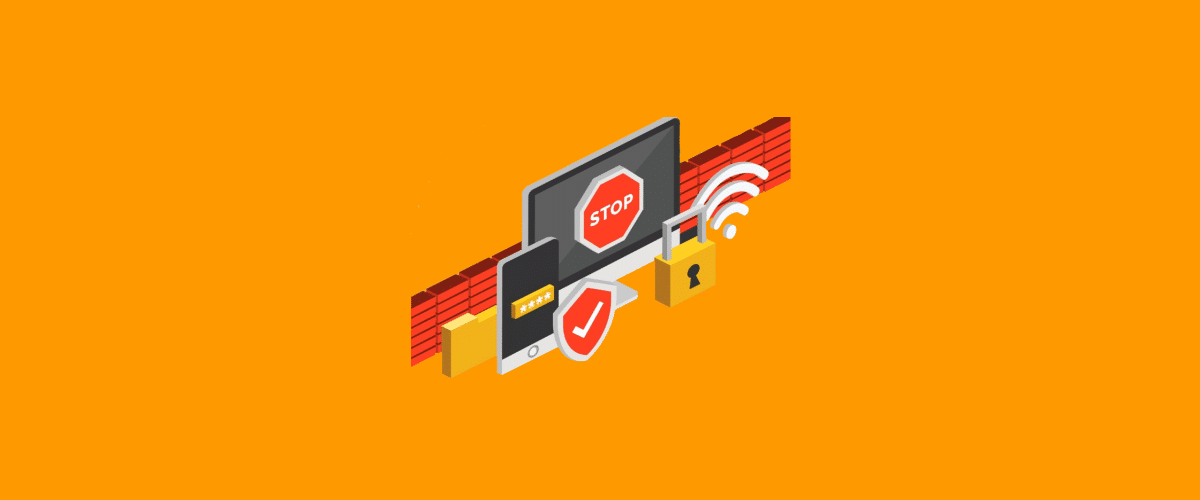
Managing internet access
Managing internet access is now a widespread practice in companies, schools, and public administration. Also, it is strongly recommended, not only to monitor browsing, but especially to protect the corporate network from cyber criminals. Let’s see how to do it and what tools to use.
1. Why manage internet access
Monitoring the internet access of users on a corporate network is an age-old activity. During the 1990s, the spread of programs such as Napster created problems for university networks. The (limited) bandwidth, in fact, was being clogged by the massive downloading of music, first, and movies, later. During those same years, the U.S. government enacted the Children’s Internet Protection Act (CIPA), which required libraries and schools to monitor and block browsing. The goal was to prevent minors from accessing pornographic or dangerous sites on public-use networks, such as those in libraries or schools.
As a result, the first browsing monitoring systems began to spread. Software, which would come to be called filters and would stand between the user’s computer and the internet service provider, block access, whenever necessary, to certain sites considered to be undesirable.
The issue, then, was also considered by businesses, especially after the introduction of social networks. The idea was always the same: monitor browsing in order to prevent access to certain sites and services that would somehow “distract” users during work activities.
Finally, in the family environment, controlling access to the internet has also become an issue which needs to be addressed, in order to prevent minors from ending up on inappropriate sites. We are talking about child pornography sites, sites that glorify violence, weapons sales, anything which, in short, may be dangerous for some reason.
With the spread of BYOD (Bring Your Own Device), or the practice of using a computer or smartphone for both personal and work activities, and the consequent risk of children’s “playing” with company computers, using browsing control tools has become even more important.
Today, monitoring browsing becomes critical for an additional reason: to protect the corporate network from cyber attacks. We know that very often cyber attacks are perpetuated by sending a link. From a phishing email, or from a message received via chat, even from people one knows, exploiting social engineering techniques invites the user to click on a site, only to have him or her walk into a trap. The content of the landing page, in fact, may contain some malicious code that will self-install on the device and take the data hostage. Then again, from the same page, one could invite the user to share personal data, such as a username and password in order to access home banking.
It is clear, now, that internet access control tools are necessary, at home as well as in businesses, schools, and public administration. In addition, it is important to point out that the law stipulates that the operator of a corporate network has every right to control users’ browsing, while protecting their privacy, that is, without storing, in any way, personal documents or sites visited.
2. Managing internet access with filters
Parental control is an increasingly popular and, very often, free service. We find it on YouTube, Google Chrome, Netflix, and Sky, for example. Also, as mentioned, it will soon be provided free of charge by internet access providers. Parental control services are nothing more than services that filter browsing. However, beware, the fact that they are free inevitably makes them limited.
Controlling internet access, or browsing, is done through a service called browsing filtering. In general, the operation is very simple. The filter acts as soon as the user clicks on a link, regardless of how it was received (via email, via chat, via Sms on a computer, smartphone, or tablet). The filter “takes over” the requested url and performs a very fast check, in a matter of milliseconds, consulting one or more black lists, lists of sites registered as dangerous. If the site does not appear on a blacklist, the filter gives the green light and allows browsing, all without the user’s knowledge of the delay resulting from the check.
It may happen in some cases that total blocking of internet access is required. Although this is a rare practice, on some particularly sensitive corporate networks, it may be necessary. Yet, it must be said that the ratio of the advantage of total blocking to the disadvantage of operating without being connected is a decidedly high price to pay in terms of productivity, especially today when most business applications operate as web services.
>> FlashStart protects you from a wide range of threats and blocks access to malicious sites → Try it now
3. Choosing a filter to monitor access
Having explained how a filter which controls internet access works, let’s quickly understand what the limitations of preset parental controls can be. First of all, the filter only works for the specific service being used. This means that the Google Chrome filter only works on Google Chrome, or the YouTube filter only on YouTube. Moreover, these are filters that are easily disabled and not customizable, making them unsuitable for businesses, and, finally, they are based upon blacklists that are not always accurate or up-to-date.
In short, there is filtering and then there is filtering for internet access management, and choosing a paid one is the best option. This is because, in every case, there is a need for a content filter that is customizable, difficult to disable, and relies on a comprehensive and up-to-date database. The costs are generally not high and, more importantly, for the cyber-attack protection work they are capable of doing, they are absolutely justified.
Of all the paid filters available on the market, it is better to choose a DNS filter. A DNS filter checks the quality of the server which hosts a certain website, which corresponds to a so-called IP address. With DNS filtering, one does not risk falling for the tricks that malicious people can use in masking the domain names of a site, the contents of web pages, or changing the path between the request and the site. DNS filtering checks whether the address of that server is blacklisted and, if the check is successful, blocks access to the content.
4. The DNS filter, the best choice
So many DNS filters are too sophisticated, complex to install and manage, and expensive. However, there are ones that are perfect for family use, for public administration, and educational institutions. FlashStart’s DNS filter is a suitable choice for those who want a browsing monitoring service that is easy to configure, customize, and always updated.
FlashStart is a leader in competitiveness. Ask for prices.
FlashStart’s DNS filter carefully analyzes all stops on a path which makes a request to access a site. The filter also uses machine learning algorithms to rule out dangerous paths a priori, thus speeding up the check. What’s more, FlashStart is able to use more up-to-date and more reliable DNS records in analyzing paths from user to the site requested.
Capable of filtering about two billion website queries, FlashStart DNS protects the browsing of twenty-five million users every day, is present in more than 140 countries worldwide and in about ten thousand companies, schools, and public administrations, and is provided, also in the form of a service, by 700 certified partners. Moreover, FlashStart DNS is increasingly adopted by Italian Internet Service Providers who must comply with the law regarding the protection of children’s browsing.
In conclusion, why choose FlashStart’s DNS filter to control internet access? Let’s summarize its seven distinctive points:
» Frequent updating of blacklists: FlashStart checks 200 thousand new sites per day.
» Guaranteed low latency (that means the speed between request and access).
» Ninety categories of malicious sites and geoblocking to isolate dangerous countries.
» Use of artificial intelligence to improve the quality of blacklists and for latency.
» Ease of configuration and management.
» Native integration with Microsoft’s Active Directory to speed up the work of system administrators in schools, institutions, and SMBs.
» Worldwide LAN protection and roaming on end points via Anycast network.
>> FlashStart is the leader in cloud Internet Security and protects you against malware and undesired content → Try it now
You can activate the FlashStart® Cloud protection on any sort of Router and Firewall to secure desktop and mobile devices and IoT devices on local networks.









