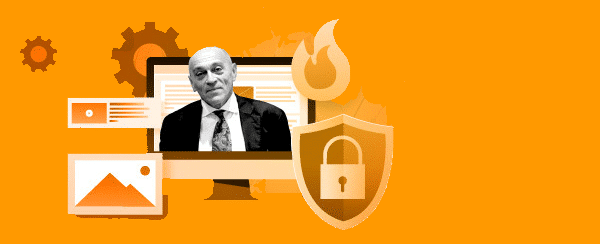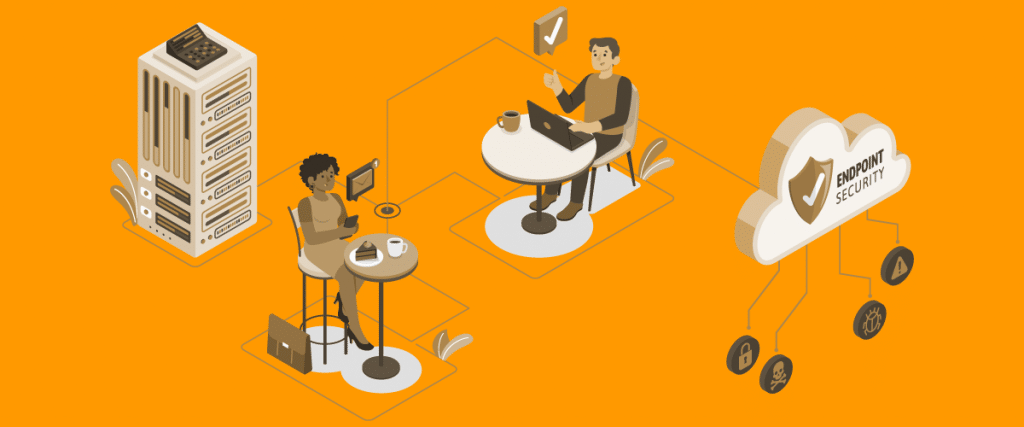Blocking all TikTok domains using FlashStart
1. What are TikTok domains?
TikTok has more than 1 billion active users every month allowing them to create and share short videos, usually with music and various filters. Even though it is very popular, TikTok has had controversial moments caused by privacy and data security problems, apart from the engaging nature of its contents. In some cases, users might want to block TikTok for security and privacy reasons.
Is it also possible to block all TikTok domains? In this article we will analyse this question and offer some solutions on how to block TikTok on various devices and networks.
2. How to block TikTok on a network
Just like any other social network domain, TikTok also has others that are associated with it. Blocking all TikTok domains can be quite a heavy task for any administrator who must keep an up-to-date database of domains and IP addresses. Having a system that automatically detects and blocks different types of network traffic is an intelligent solution for any kind of network, for a company or even a normal household.
Here is a list of some of the domains associated with TikTok:
» tiktok.com
» tiktokcdn.com
» tiktoktv.com
» tiktokvideo.com
There are also many other domains associated with TikTok and it is very possible that more will be added in the years to come; every domain can have a completely different IP address.
The process of blocking all TikTok domains can be done by a router that manages the traffic or even by a firewall, in this last case however the process can be rather cumbersome because every update that occurs, on the IP address, must be adjusted manually or alternately by having some kind of automatic process that detects the change, through the host TLS for example.
Different makes, such as Ubiquiti or Mikrotik, include technology for blocking, it always depends though on the CPU load of the router, as is the case of the DPI on Ubiquiti routers. The DPI consumes many resources of a router, it is important to remember this, that is because on a very busy network with lots of traffic the load is usually very high indeed.
In this post we will look at a solution that is based on the FlashStart DNS for blocking all TikTok domains without having the necessity of a high-capacity router.
>> FlashStart protects you from a wide range of threats and blocks access to malicious sites ? Request a quotation or try it now
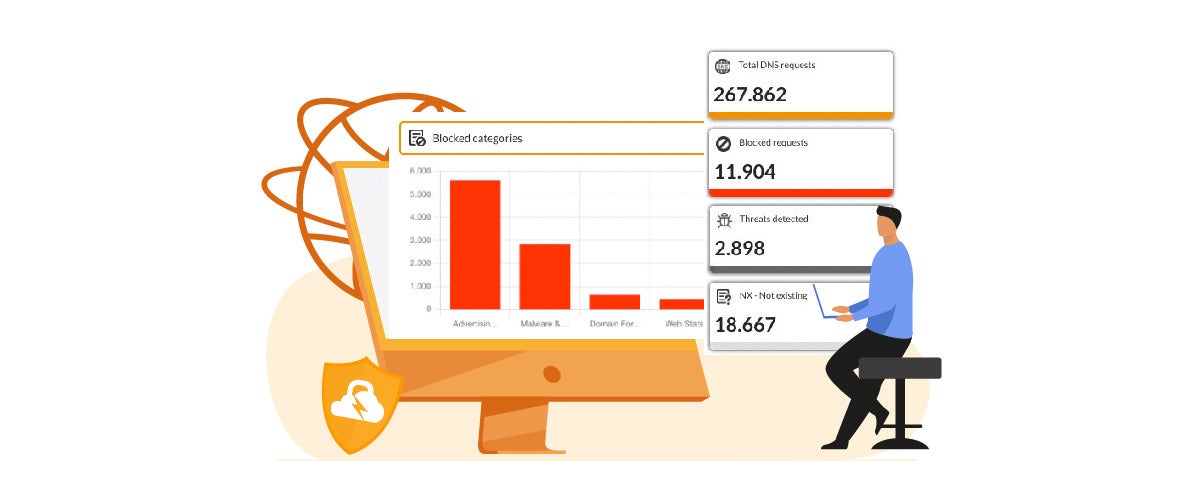
3. Why should you block TikTok on a network?
TikTok has been the object of many worries concerning the risks it has on privacy and data security of its users. TikTok has been criticised for its collection of personal data, including location and telephone contacts. Also, there has been flagging for inappropriate and dangerous content on the platform, amongst which dangerous challenges that could be risky to the health and security of the users. For these reasons, some parents and network administrators have considered the possibility of blocking TikTok in an effort to protect the users from potential risks of privacy and security.
If we are talking about a household network, the parents can decide to block all TikTok domains based around their content, however for a company privacy data is a much more important issue.
Plus, a network administrator can take into consideration the type of traffic that is travelling through any kind of video or streaming application. If a company has a management policy of traffic in act, blocking all TikTok domains can be an intelligent decision for saving bandwidth on the network.
4. The limits that occur when blocking all TikTok domains
Blocking all TikTok domains may seem to be an efficient way of protecting users from risks that come about through the video sharing application. It is however important to remember that this solution can have its limits.
Just as we spoke about before, completely blocking all TikTok domains is usually something that requires constant monitoring. TikTok use a large number of domains for its function and blocking them all can bring about the interruption of functions on other applications and online services. Maybe we should choose to block the browser ports for stopping the use of TikTok, this would however affect all the traffic.
Another problem that we could come up against is that where the users could try and avoid the TikTok blockages by using a VPN for example or even changing the network settings of their devices, making it even more difficult to completely block the application.
The network administrators or even the parents might also consider the use of a content filtering software or maybe try to educate the users themselves of the risks of TikTok.
By combining various approaches, it is possible to find the right equilibrium between user protection and freedom of expression to information and entertainment.
>> FlashStart is a multi-tenant, easily installed DNS filter against malware and unwanted contents ? Request a quotation or try it now
5. FlashStart as the integral solution for blocking all TikTok domains
FlashStart is a content filter solution for network protection and traffic control. Its integration, with many of the router models on the market, is very simple indeed. (You can see its integration here).
The use of FlashStart for traffic control is a decision that thousands of companies and families have now chosen to use, in such that, they choose not to entrust expensive solutions or routers with filtering capacities such as DPI for blocking all TikTok domains. Not all routers have such functions, therefore using FlashStart for blocking and protecting your network will solve any eventual problems.

6. How to block all TikTok domains with FlashStart
FlashStart has a granular filter for traffic management. In this way we insure that, if we block TikTok, this will block only that type of content on all of its domains, without the intervention of an administrator or IP address updates. The FlashStart filter does all this for us.
To block TikTok on our network all you have to do is select the appropriate filter inside the protection section of your account: we can access the ‘social network’ section and block one or more domains; in this case we can choose to block all of the domains of TikTok. There is no need for an administrator intervention.
7. Final notes
Blocking the TikTok social network domains can be an essential function for families or companies. FlashStart will help you carry out this task in an automatic way and, if other domains are then discovered, FlashStart will automatically detect them thanks to the help of integrated artificial intelligence. If you want to save your network traffic or protect it against any eventual risks based around the approach of administrators or parents, FlashStart is the ideal solution for your IT management.
You can activate the FlashStart® Cloud protection on any sort of Router and Firewall to secure desktop and mobile devices and IoT devices on local networks.