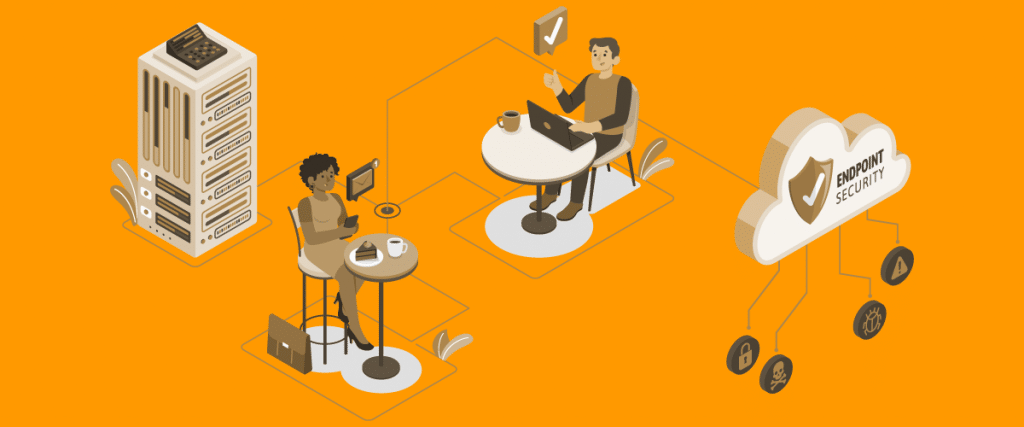Norton ConnectSafe alternative: FlashStart
Norton ConnectSafe has been one of the preferred tools in terms of DNS blocking service. The service, however, was dismissed in 2018. In this post we examine its main features and explain how the FlashStart DNS filter service provides a valid alternative to the dismissed Norton tool.
1. Norton ConnectSafe: an introduction
Norton ConnectSafe was released to the public by Symantec Corporation in June 2010. It used to be a free, DNS blocking service, which allowed users to protect their devices by blocking access to a variety of unwanted and dangerous websites.
The Norton ConnectSafe DNS filter service had two main functions:
» It blocked known, unsafe websites: these are websites that are known to represent a potential danger to the device used to access them;
» It blocked unwanted content, including the access to pornographic and inappropriate websites, thus helping parents to better control the type of content their children were looking at.
As reported in the picture below, Symantec Corporation dismissed this service on November 15, 2018.
In the meantime, a wide range of tools have emerged, which provide users with valid alternatives to Norton ConnectSafe.
2. The FlashSTart DNS filter service
FlashStart is a DNS filter service that fully replaces most of the functionalities of Norton ConnectSafe. The FlashStart web content filter was born in 2010 and has continuously evolved in order to be always updated with the latest trends and information in the industry. Currently, it is distributed in 110 countries in the world.
The key aspects that make the FlashStart DNS blocking service a great alternative to Norton ConnectSafe are:
» It is easy to set up and available for all sorts of devices;
» It is tailorable to all the needs and wants of the users.
>> Check out how simple it is to enjoy a safe navigation:
Start your free trial now!

3. Norton ConnectSafe: three different layers of protection
Norton ConnectSafe used to offer three different layers of protection, which it called Protection Policies A, B and C:
» Protection Policy A: Security
This Policy blocked access to websites known to be entry points for malware and phishing attempts and scam sites.
» Protection Policy B: Security and pornography
On top of the above, this policy blocked access to websites with pornographic or sexually explicit contents.
» Protection Policy C: Security, pornography and various kinds of dangerous websites.
This was the maximum level of protection, blocking access to not only the categories mentioned up to now, but also websites about adult contents, alcohol, crime, drugs, gaming and violence.
4. The FlashStart web content filter: a complete offer
The FlashStart web content filter grants the same level of protection as Norton ConnectSafe but with more options. There are two versions the user can choose from:
» PRO: this version includes the DNS content and malware blocking service (like in Norton ConnectSafe), but on top of this it also has the geoblocking service, which allows users or MSPs to block access to websites that are based in specific countries, and the safe search engine service.
» PRO PLUS: in addition to the services offered by the PRO version, ProPlus makes it possible to protect devices using the ClientShield app (more information on this below), allows for granular filtering and is for a good integration with the MS Active Directory.
Both versions provide weekly reports and analyses about the quantities of websites that FlashStart constantly detects and blocks.
>> FlashStart provides the best malware protection from a wide range of threats at any time and everywhere ? Start your free trial now
4.1 How does FlashStart work?
The FlashStart DNS filter service, like Norton ConnectSafe, acts as an Internet checkpoint: when the user types the name of the website s/he wants to access into the address bar, the browser sends a request for the IP address of that website. When the DNS filter is active, this request will be checked by the filter.
The filter provided by FlashStart is completely cloud-based: the cloud contains lists of websites that are known to be dangerous because they carry malware, trojans or are used for phishing attempts. When the user tries to access one such website, the filter will automatically block the access and a warning message will appear to the user.
4.2 What makes FlashStart a great DNS blocking service?
Here is why FlashStart is considered by its clients a great choice of DNS blocking service:
» It grants almost zero latency: checking all the requests can be a lengthy procedure, especially considering how many websites we access while we are surfing the net. However, FlashStart is able to check the deny lists in its cloud very quickly, granting almost zero latency.
With almost zero latency, users will not even notice that controls are going on and with no delays they won’t be tempted to turn the service off, as it instead happens with other tools.
» It is constantly updated: a mix of Artificial Intelligence, algorithms and human skills concur in granting that the FlashStart DNS filter service is constantly updated. Every day, FlashStart scans the Internet looking for new threats or new versions of already-existing ones. Once a threat is highlighted, it is analysed and added to the relevant category.
In this way, the cloud is always up-to-date with the latest threats. What is best, the users do not have to download and install any updates, which often also require them to restart their devices. The cloud will automatically integrate the new updates.
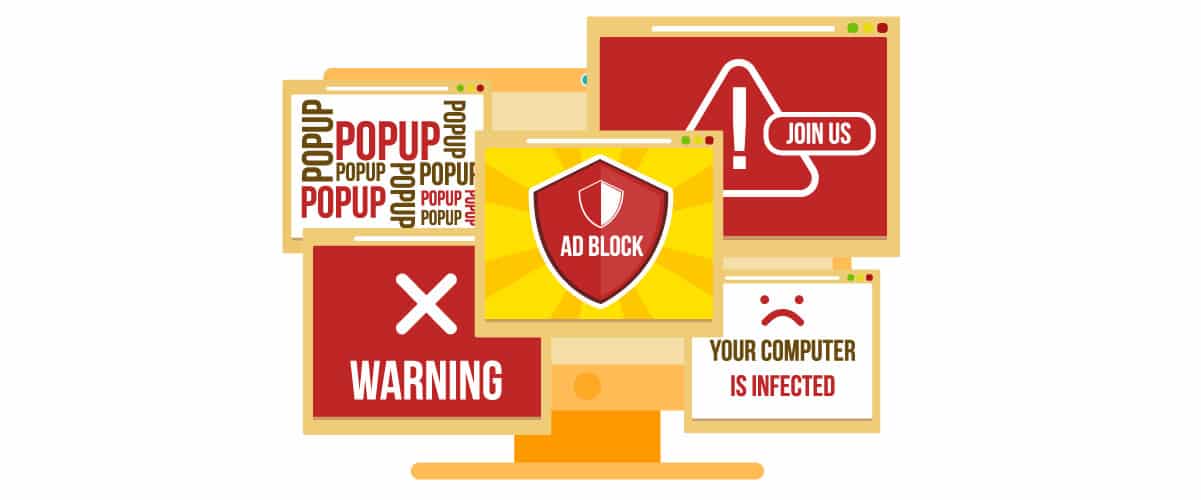
5. Contents blocked
As described above, Policy C of Norton ConnectSafe used to filter out malware, pornography and various dangerous websites. The FlashStart DNS filter goes way more in depth into the sort of contents that can be blocked.
It allows you to block not only dangerous or unwanted contents, but also websites that are generally considered to be distracting and that could decrease the efficiency level of workers within an organisation. Indeed, FlashStart has pre-set deny lists for several categories of distracting content, including:
» Ads, Spam and web stats;
» Audio and video: these include music apps like Spotify and video platforms like YouTube;
» Free time: these include websites for online shopping, such as Amazon.com;
» News: these include news outlets at the international, national and local levels and news websites dedicated to specific sectors, like sports or finance;
» Social Networks: these include both the standard social networks and social networks dedicated to specific topics, such as LinkedIn.
>> FlashStart provides the best malware protection from a wide range of threats at any time and everywhere ? Start your free trial now
6. Types of blocks
FlashStart allows the user to select a basic, medium or high level of protection. Each of these categories applies different levels of restrictions:
» The basic one blocks out malware and dangerous websites but allows users to access all sorts of other contents
» With the medium protection pornography and general adult contents are banned
» The high level of protection provides blocks also for all of the distracting contents.
In addition to selecting one of the options above, the internet provider or network administrator can decide to set some blocks manually in order to tailor the protection to specific needs and wants:
» FlashStart makes it possible to set blocks at specific times: so for example you can decide to allow access to social networks during breaks but deny it during normal working hours.
» With FlashStart you can grant different access rules to different people. For example, you can allow employees in the purchasing department to access Amazon while blocking it for the others.
7. DNS filtering on different devices
Norton ConnectSafe was available for Windows, iOS and Android. FlashStart as well is available for these systems but FlashStart is not only an internal service, it can also be applied at the end-point level.
Indeed, there are two ways to exploit all of the advantages given by FlashStart. The first, standard one, is to apply it at the router level: in this way, all the devices connected to the network will be automatically protected by the DNS filter service. Alternatively, for users who are outside the company network, FlashStart can be set up as end-point application directly on the device where it is needed.
You can activate the FlashStart® Cloud protection on all Routers and Firewalls to grant the safety of your desktop and mobile devices and of your IoT devices on local networks